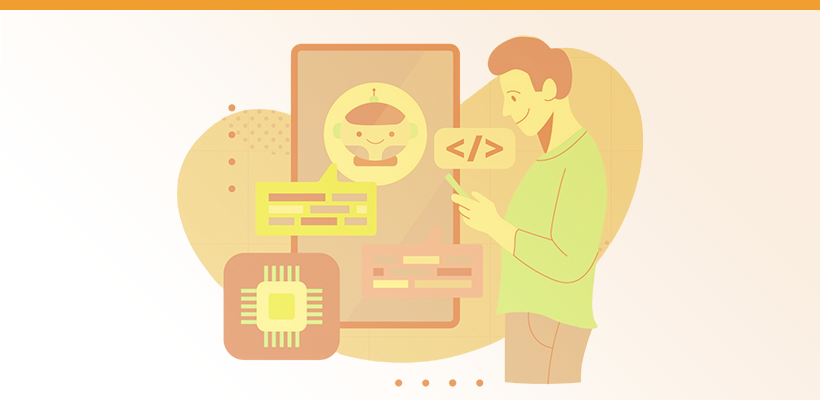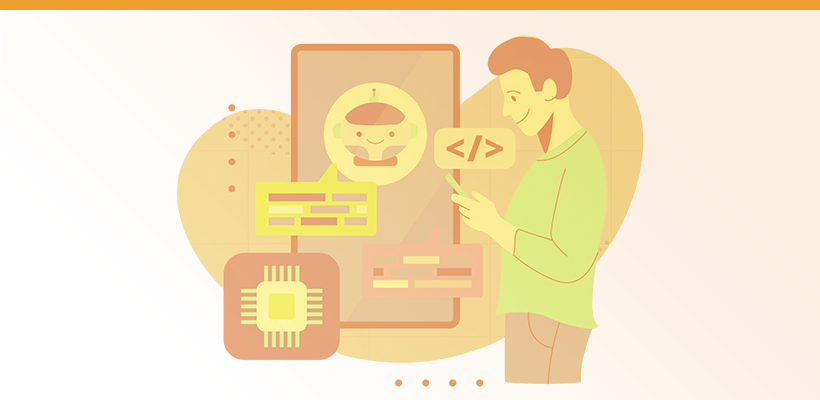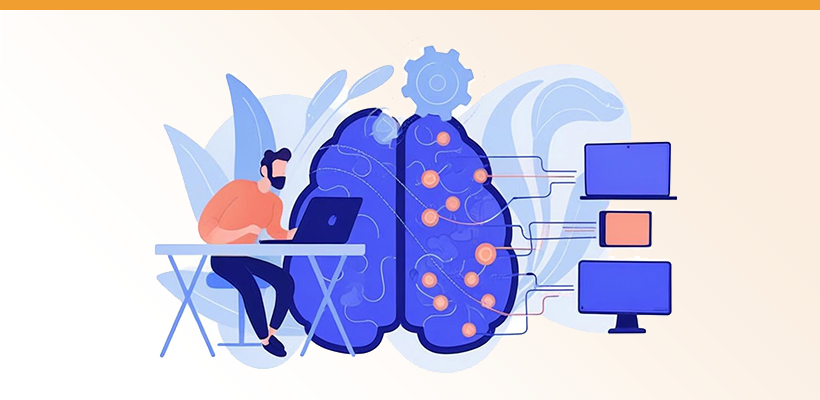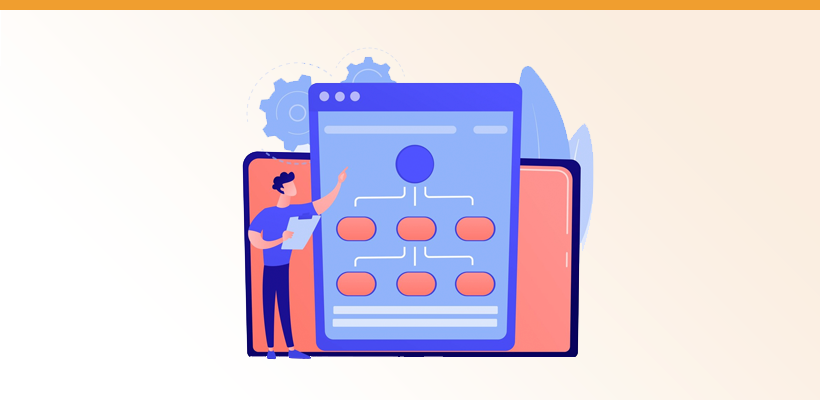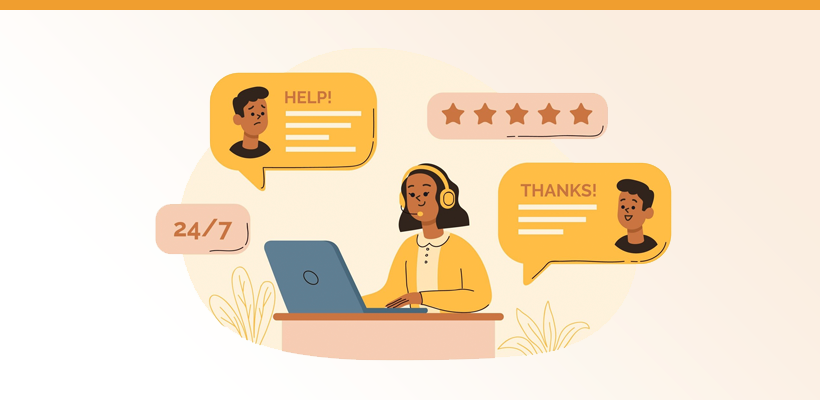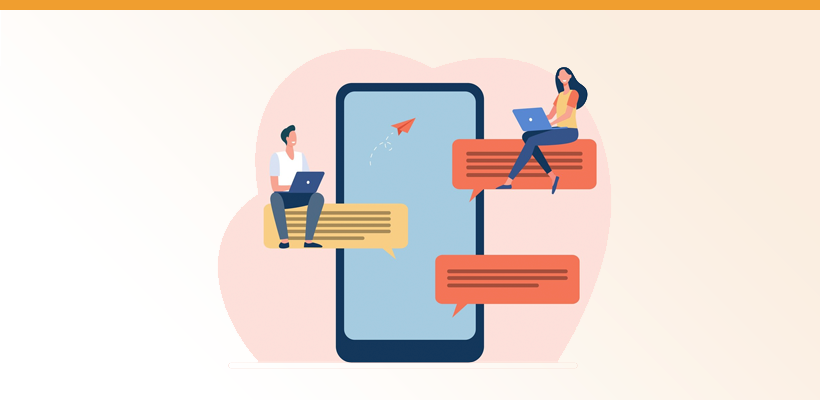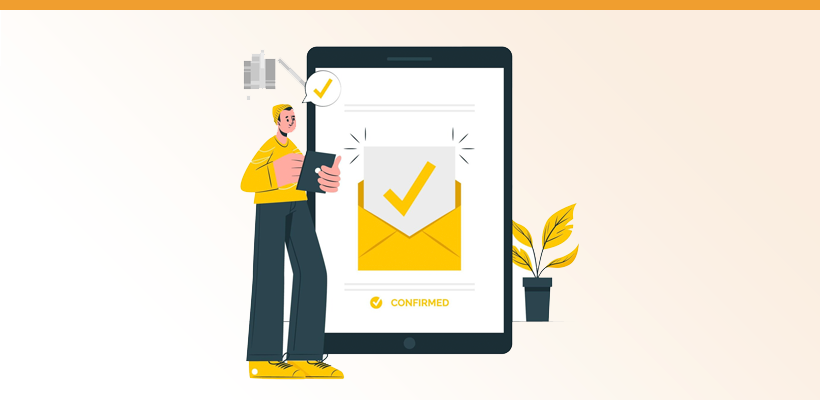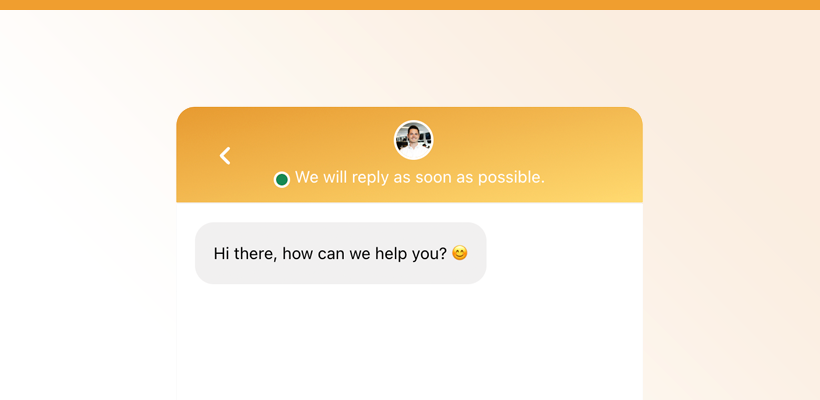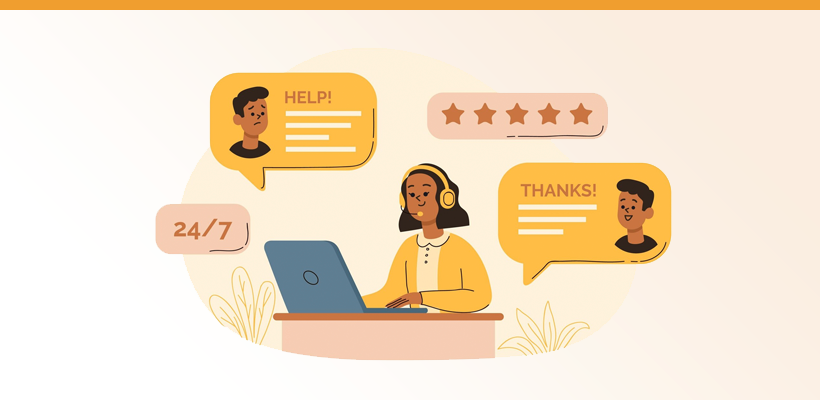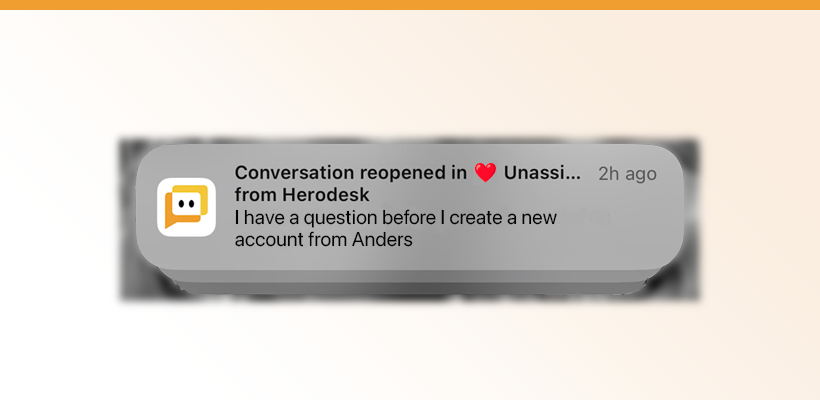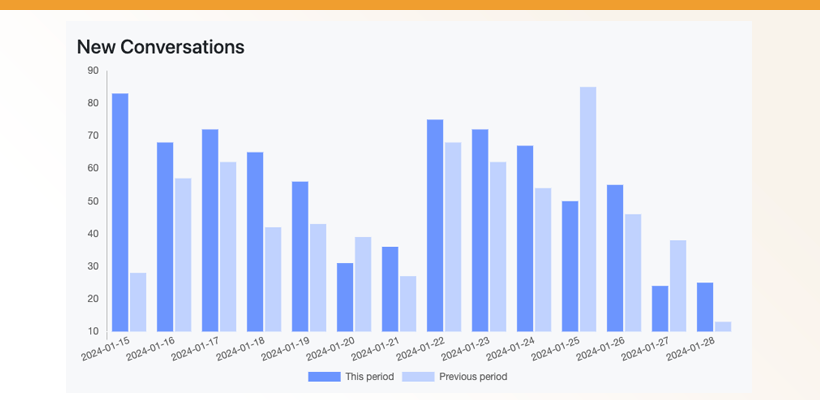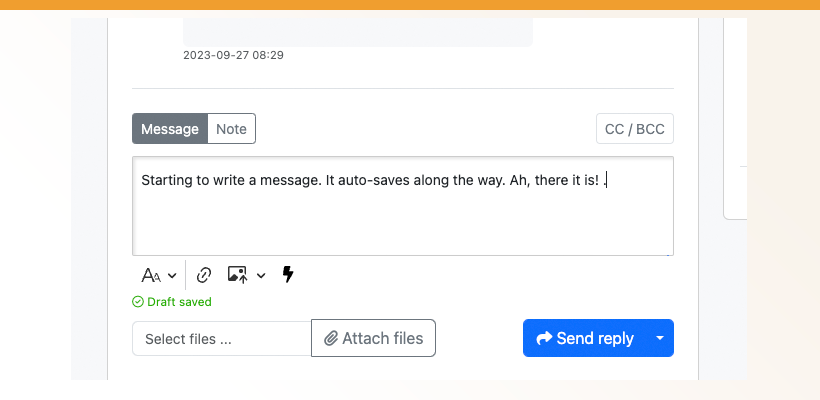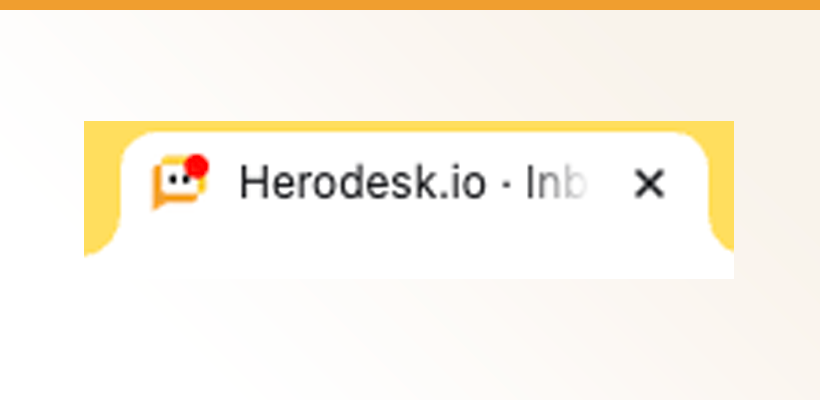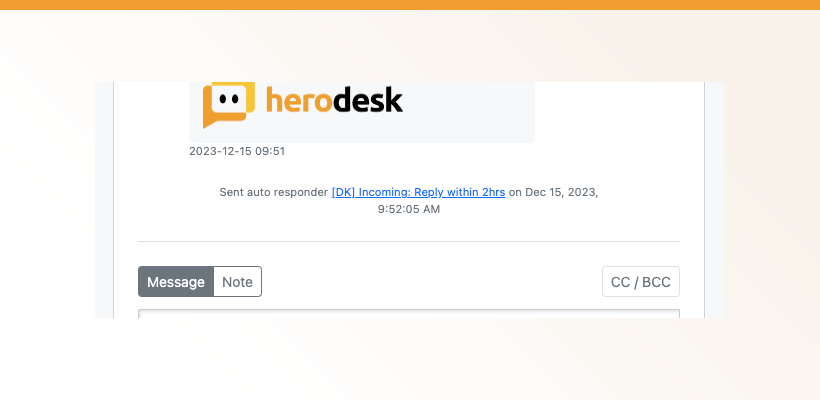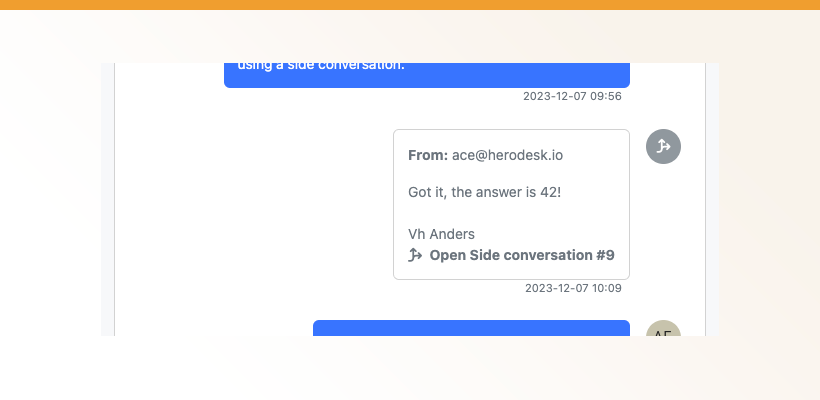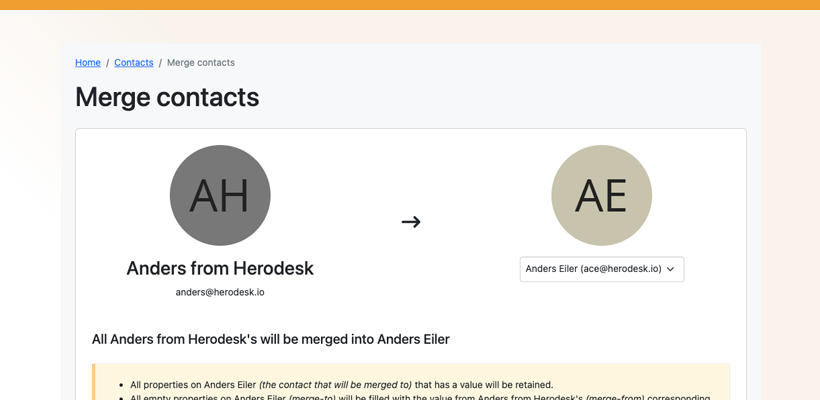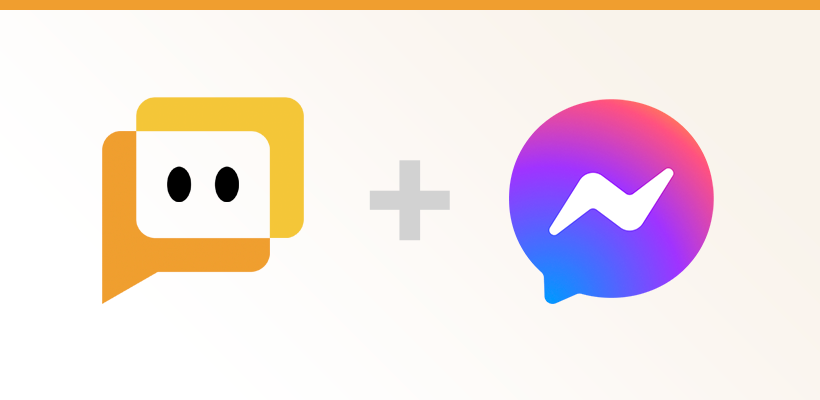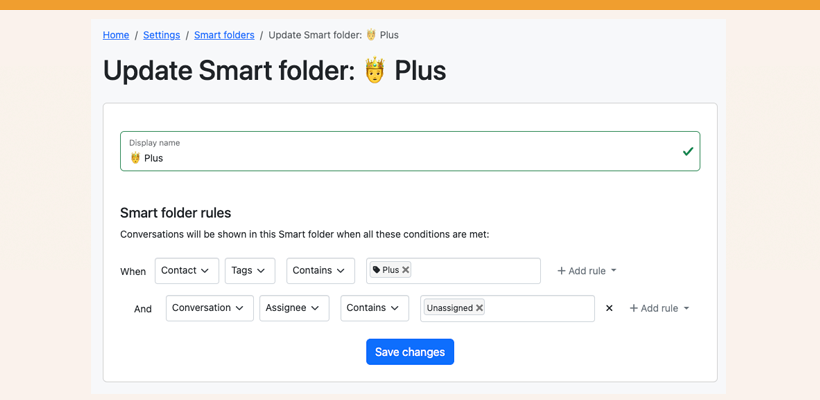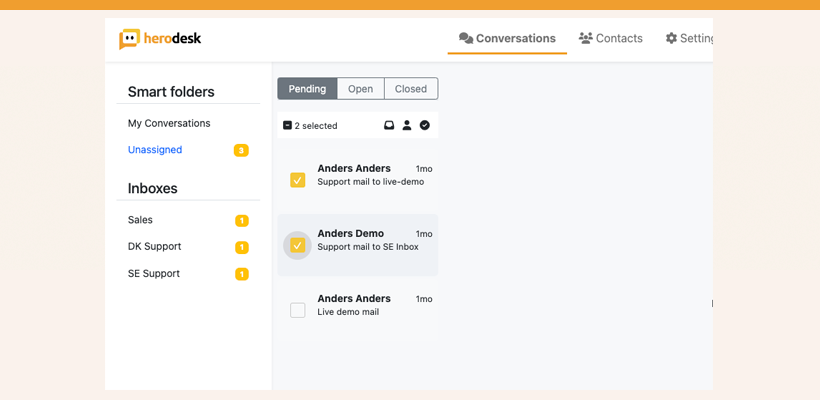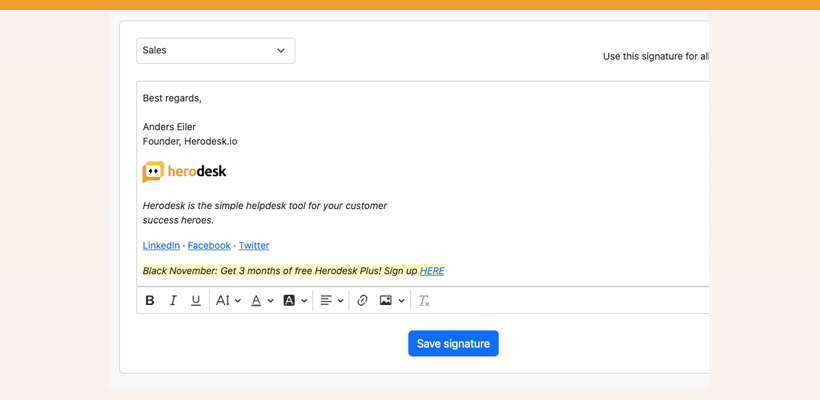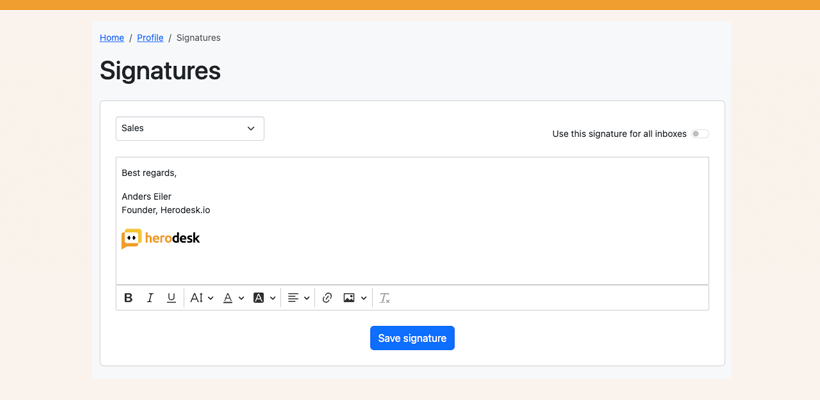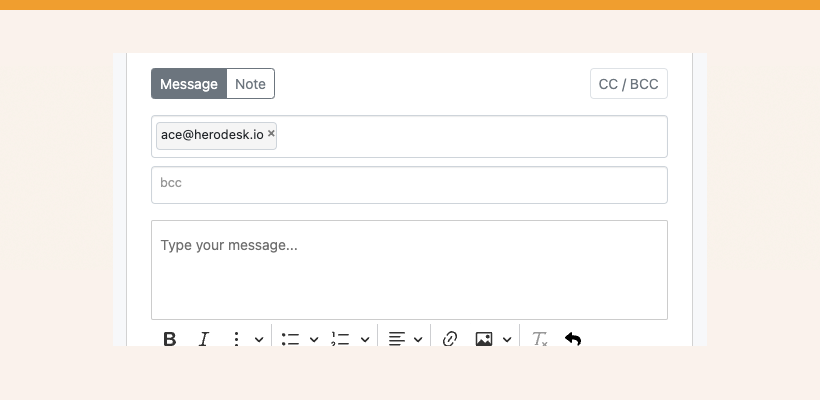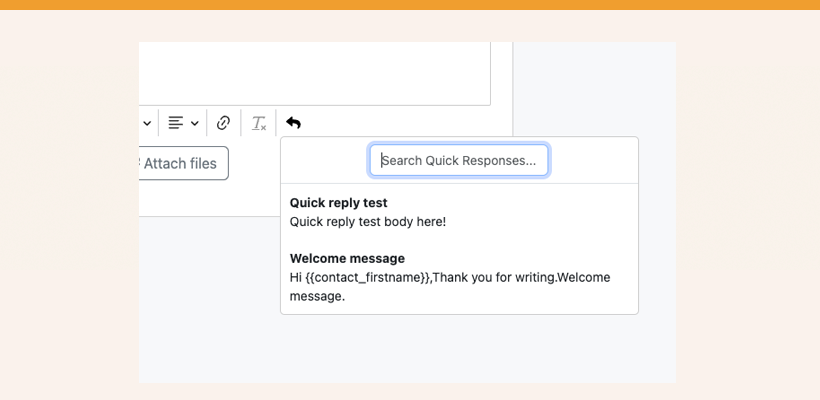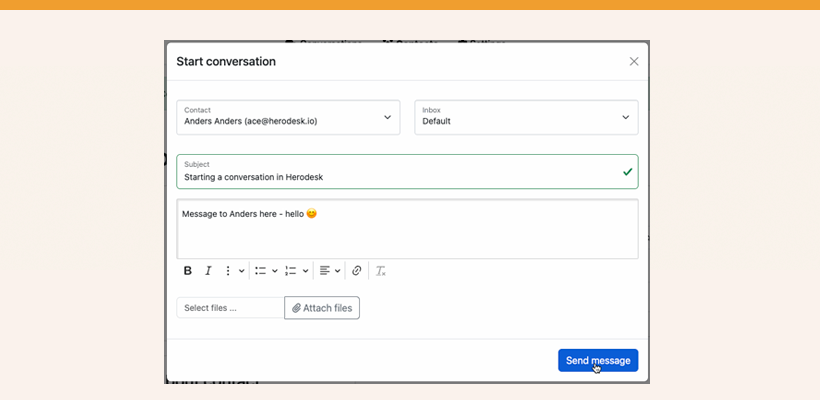Top 5 Customer Service Challenges for E-commerce Webshops - and How to Solve Them
1. Overview of Multiple Communication Channels
Keeping track of the many customer inquiries and questions that flood one inbox after another is not always easy. Who is responsible for which channel? And have you replied to them all? This is a challenge that many can relate to, and it often clashes with the desire to give customers the best experience when they need help, for instance, with a product return or questions related to a purchase. Today, companies are present on multiple media and platforms to be where their customers are. But this requires maintenance, time, hands – and, not least, an overview.
Herodesk offers you an omnichannel support solution where all your channels are centralized and gathered in one place. This includes Instagram, Messenger, Live Chat, and Email. You can communicate with your customers on all channels in one place – making it easier, faster, and more accessible. With our helpdesk tool, you and your team ensure that you never miss a customer inquiry again.
2. Distribution of Responsibilities Among Multiple Employees
Customer service is distributed among several different employees in many companies, and challenges quickly arise when many emails and messages need to be answered. But how do you avoid confusion and ensure that all tasks are handled?
Often, one email address receives all incoming customer inquiries, which then pile up in the inbox. This is both unmanageable and inefficient because it often leads to forgotten emails that remain unanswered. The overview was lacking, and a customer did not receive an answer to their questions, leaving them dissatisfied.
Fortunately, a customer service tool now eliminates the unstructured inbox. With Herodesk, all customer inquiries across channels are gathered in one place, and you can then assign each inquiry to a specific employee. The inquiry can now be seen under his/her “My Conversations,” and there is no doubt about who is responsible for which inquiry.
You can also create so-called “Shared Inboxes,” which allow you to group your conversations with customers within a given category. Perhaps you are part of an international company working with customers in several different countries, where it would be optimal to categorize them by country or language. It could also be that you have several different teams, such as sales, marketing, and administration, where it makes sense to group conversations accordingly. With Herodesk, you design it precisely to make sense for you and your team.
3. Slow Response Times
Slow response processes are as frustrating for your customers as roadworks on a Monday morning. It just doesn’t work in practice, and it ruins the rest of the day. You are undoubtedly already familiar with this challenge, which you have tried several times to plan, structure, and streamline without success. And just like roadworks, sometimes you need a machine’s help.
Herodesk offers Auto Responders, which automatically sends messages to customers when they enter the system. When a new conversation opens, you can set Herodesk to automatically send a message to the customer with information on when they can expect a response, if there is a holiday, or similar.
Similarly, you can also send an automatic message when a conversation is closed. This could be with a customer satisfaction survey, for example. Many are actually bad at following up on whether their customers had a good experience or if they have feedback that can be used to optimize the customer experience in the future. When something is automated, we don’t forget it, and it provides much better customer service. Both now and in the future.
Doesn’t that sound smart? We think so, too – and that’s why it’s also one of our most popular features.
4. Answering the Same Questions Every Day
You open the inbox. You’ve seen the questions before, and now you have to answer them again. Although it’s entirely natural for customers to have the same questions that require the same answers, it quickly becomes time-consuming when you have to repeat yourself several times a week. Maybe you’ve thought: “Isn’t there an easier way to do this?” Yes, there is – and the answer is Herodesk. We’ve ensured a Quick Replies function. Here, you can predefine a text that can be quickly forwarded to the customer when the same question pops up in your inbox.
With keyboard shortcuts to open our Quick Replies menu, answering your customers' questions has never been easier. Find the answer, insert it, and send the message. With a few clicks, the customer has received a satisfactory answer to their question, and you have more time to handle the more resource-intensive inquiries. You can create as many as you and your team need and choose who can access them.
5. Lack of System Integrations
You log in and out of systems daily to tackle the many tasks of running the business. But one system after another doesn’t play on the same team, and you can’t collect your data, orders, communication, etc., anywhere. When we started Herodesk, this was one of the first bumps in the road we wanted to eliminate; it should be easier to work with systems and first-class customer service.
Therefore, you will find integrations with the webshop systems Shopify, DanDomain (both the new and Classic), WooCommerce, Magento, Shoporama, ideal.shop, and PrestaShop. That way, you immediately get an overview of your customer and order information that you need for customer handling and service.
In addition to webshop integrations, as mentioned earlier in this post, you can access integrations that gather communication from different channels, including Instagram, Messenger, Email, and Live Chat. Herodesk also gives you access to a SmartPack integration, where you can keep track of the status and tracking codes of all orders.
Herodesk is continuously optimized with new features, initiatives, and, not least, new integration possibilities. More will be added continuously, giving you even more opportunities to maximize our helpdesk tool.
By tackling these challenges, your webshop can deliver a better customer service experience that satisfies your customers, creates loyalty, and promotes growth.
Read full post
Anders Eiler
Jun 11, 2024