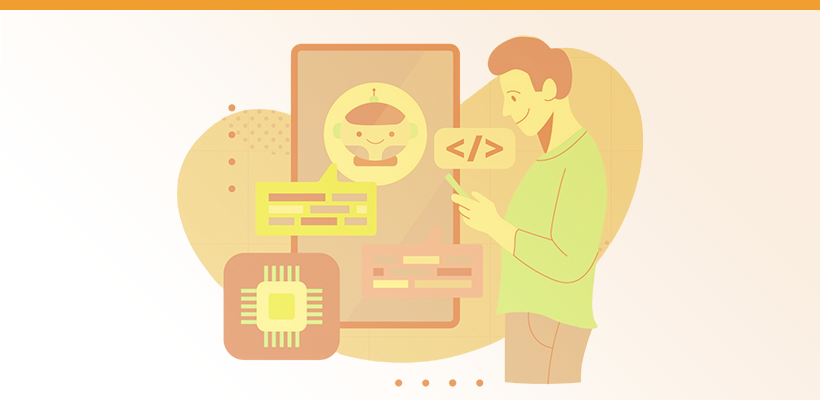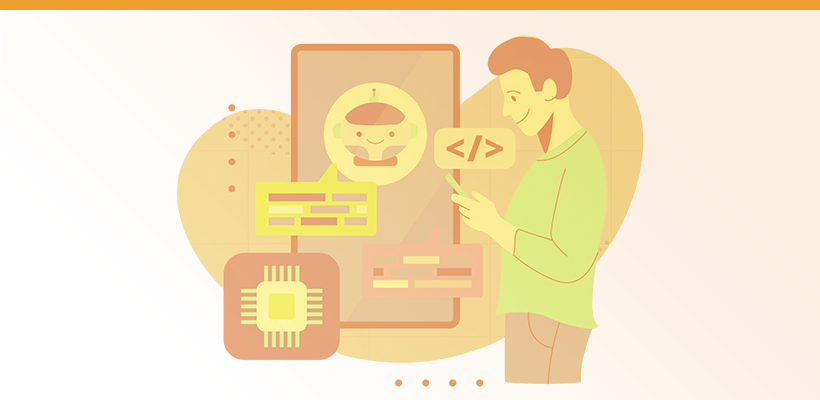New feature: Auto Responders
Anders Eiler
Founder
Dec 15, 2023
All the feedback we’re getting right now is so important to us when looking at the backlog and prioritising what to do next. We’ve received a lot of requests for the feature we’re releasing today, so we’re super excited to announce Auto Responders!
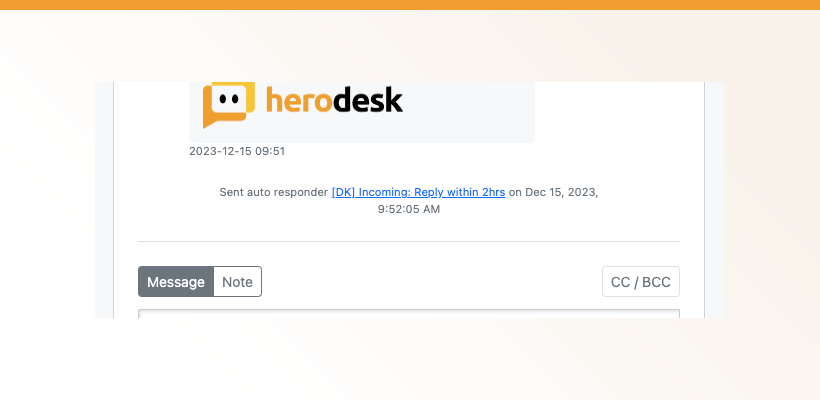
All the feedback we’re getting right now is so important to us when looking at the backlog and prioritising what to do next. We’ve received a lot of requests for the feature we’re releasing today, so we’re super excited to announce Auto Responders!
With Auto Responders, you can set up automatic replies that Herodesk sends to your contacts in two scenarios:
- When a new conversation is opened
- When an existing conversation is closed
You can set up as many Auto Responders you need, and for each of them, specify which inboxes and/or channels they should apply to.
Note that Auto Responders can’t overlap. You can only have one enabled Auto Responder for the “Sales”-inbox and “E-mail”-channel.
There are several use cases where Auto Responders can help improve your customer service, such as:
- When a new conversation is opened, let the contact know when they can expect a reply from you. Setting expectations avoids disappointments and unhappy customers.
- Include relevant information to your self-service tools to your customers, such as FAQ, Help Centers, order tracking etc.
- Send a customer satisfaction survey when an existing conversation is closed to learn if you’ve done a good job and how you can improve.
To prevent spamming, we’ve built in a few security measures:
- Regardless of how often a conversation is closed, a “closed conversation Auto Responder” can only be sent once every 3rd day
- A conversation with a contact on Facebook Messenger or Instagram Messenger is one long thread. If there has been more than 3 days since the last message, it’s considered a new conversation and the applicable Auto Responder is sent again
Auto Responders is released and available for all Herodesk Plus customers. If you’re a Herodesk Free user and would like to try it out, contact us for a trial.
To get started, go to Settings in the top menu and select Auto Responders in the left-hand menu.
And as always, don’t hesitate to share your thoughts and feedback with us. It only helps make Herodesk even better!

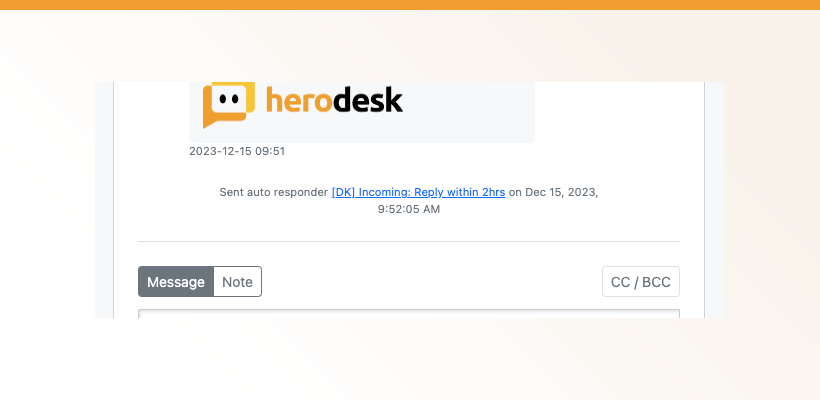 All the feedback we’re getting right now is so important to us when looking at the backlog and prioritising what to do next. We’ve received a lot of requests for the feature we’re releasing today, so we’re super excited to announce Auto Responders!
All the feedback we’re getting right now is so important to us when looking at the backlog and prioritising what to do next. We’ve received a lot of requests for the feature we’re releasing today, so we’re super excited to announce Auto Responders! 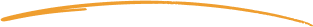 to stay in touch.
to stay in touch.