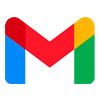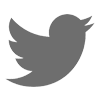Never miss another
Customer Question 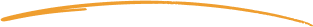 🚀
🚀
Connect your customer support across channels in one easy-to-use help desk. Integrate your webshop or backend systems. Reply faster and increase customer satisfaction.
Shared Inbox for better team collaboration
With Herodesk’s Shared Inboxes you will gain full control of every conversation with your customers. Easily see who’s waiting for you. Assign conversations to the right team or person. Collaborate with your team to get more done – faster.
-
Multiple Inboxes
Create as many inboxes, as you need. Group by team, language, brand, or how you prefer.
-
Smart Folders
Rule-based grouping of conversations. Fx "VIP" or conversations tagged "Returns".
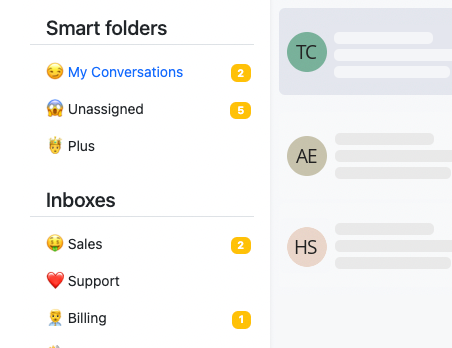
Reach customers everywhere
Connect Herodesk with the channels you use to communicate with your customers. Have all messages in one place, to ensure none are lost and everyone receives a reply.
-
E-mails
Connect one or your e-mail addresses to Herodesk.
-
Social Medias
Connect your Facebook Messenger & Instagram DM's.
-
Live chat
Add our Live chat to your website to chat with your customers.
-
Contact forms
Send messages from your contact forms to Herodesk.
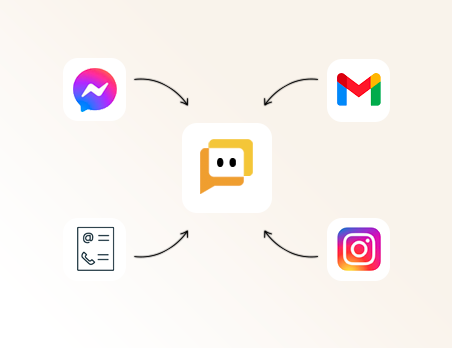
All the info you need in one place
Herodesk integrates with the most popular e-commerce solutions, so you can see all the information you need about your customers and their orders directly in Herodesk.
-
Order info
See all order info, payment, shipping etc. for a customers order.
-
Shipping tracking
Get tracking codes to easily relay status to the customer.
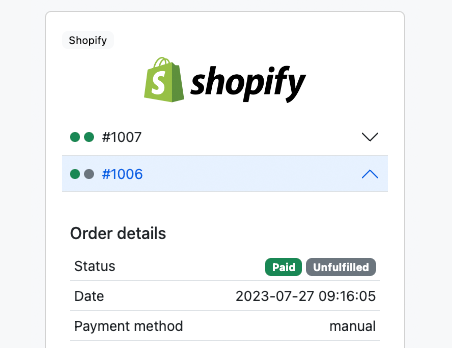
Features
Features that boost your customer support team
Multiple inboxes
Create multiple inboxes to represent how your business is structured.
Each inbox has unique addresses, signatures, sender-names, which makes it ideal for logic grouping of conversations.
Group by...
- Team
- Department
- Country
- Brand
Smart Folders
Rule-based grouping of conversations, fx by Tag (returns) or Contact (VIP).
Quick Replies
Create quick replies for the most common questions to optimize your work.
Rules
Create custom rules to automate how Horodesk works for you.
Side conversations
Need to ask someone outside your Herodesk team? Start a side-conversation.
Auto Responders
Automatically send a reply when a conversation is opened or closed.
Signatures
Create a personal signature for each Inbox that matches your work context.
Tags
Tag conversations or contacts to qualify them and create rules based on that.
Attachments
Attachments works just like you're used to from e-mail.
Cc / Bcc Contacts
When writing to a customer via e-mail, add cc or bcc when needed.
Merge conversations
Merge multiple conversations if you only need to reply once.
Internal notes
Need to hand over a conversation to a colleague? Leave a note to help them.
Bulk update
Select and update several conversations at once, fx change status or assignee.
Change conversation contact
Update the contact that is associated with a given conversation.
Quick Navigation
Use Cmd + K to open quick navigation and quickly find a contact or conversation.
Keyboard Shortcuts
Use keyboard shortcuts to navigate and optimize your workflow.
Auto Save Drafts
Messages are saved as draft while you write them, so they are never lost.
Custom Fields
Add your own custom fields to your contacts to save the data you need.
Explore all Herodesk's features in our Product Tour.
Don't just take our word for it...
We help our customers in different ways. Not two are the same. Here are the testimonials from some of the companies that are using Herodesk.