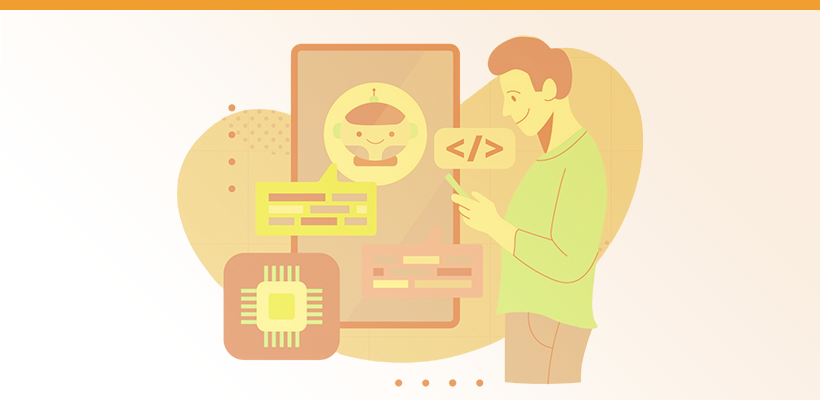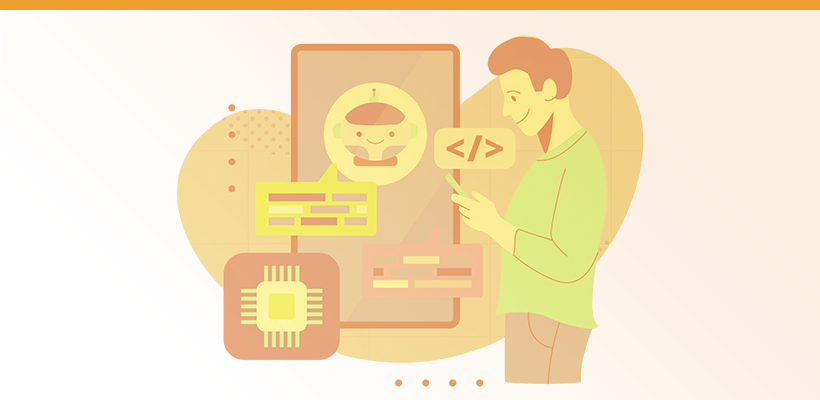New Feature: Custom Sender Domain
Anders Eiler
Founder
Aug 9, 2024
With this update, it is now possible for Herodesk customers to send e-mails from Herodesk to their customers using your own domain name.
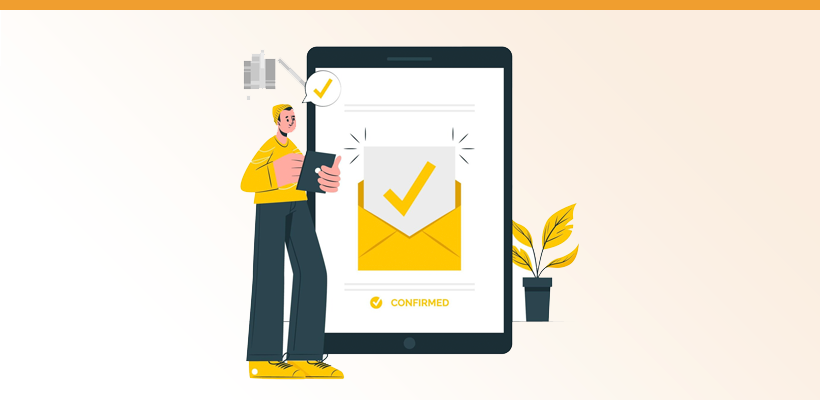
When we launched Herodesk almost a year ago, we thought it’d be fine to create every inbox with a default Herodesk e-mail address to which you could forward your messages (to get them into Herodesk) and from which outgoing messages would be sent, too.
Turns out, it wasn’t.
Originally, these default e-mail addresses looked like this: skf84jf91k@inboxes01.herodesk.io. The first thing that almost all new users asked us about was: Can’t we send from our own domain or at least change that random bit to something that makes sense?
Some of our customers even had their customers contact them, saying they weren’t sure whether it was a legit e-mail they’d received. Ouch!
Last month, when we released the updated Herodesk design, we also released a new way of working with inboxes and channels.
Now, inboxes are created without a default e-mail channel. Instead, you can choose to connect one of our support channel types (e-mail, live-chat, Facebook or Instagram messenger) to your inbox after it’s been created.
If you choose to add an e-mail channel, you must enter the e-mail address that your customers are writing to. For example support@yourdomain.com. Then we will create a new Herodesk address for you named support@yourdomain.herodesk-mails.io. To get your customers mails into Herodesk, you must create an e-mail redirect from support@yourdomain.com to support@yourdomain.herodesk-mails.io. When you reply from Herodesk, the mail to your customer will be sent from the latter address.
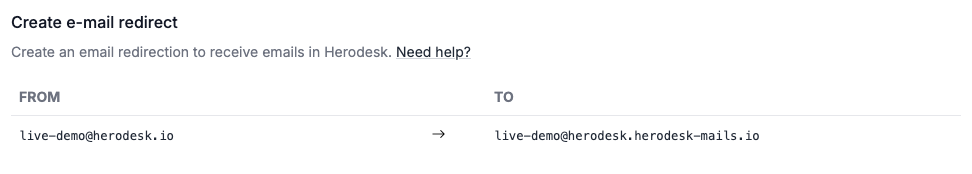
This is already a huge improvement! The Herodesk email addresses now reflect one-to-one who’s behind it.
Still, there are requests to be able to send e-mails from Herodesk using your own domain name.
With the update today, that’s how possible!
In your channel settings, you can choose whether to send from your Herodesk address or from your own domain name:
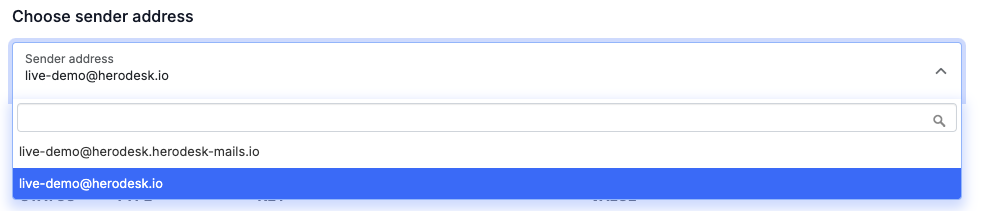
The reason we’ve made this optional is that, in order to send from your own domain name, you must authenticate Herodesk to send your behalf. This is a bit technical and requires some DNS entities, but we’ve added a guide to help you:
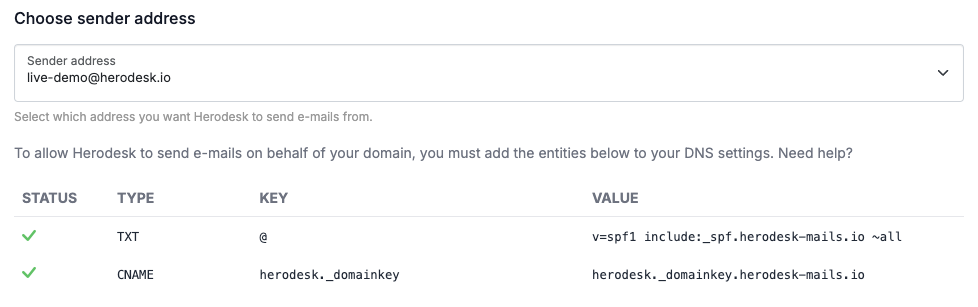
Once done, e-mails sent from Herodesk to your customers will, in this example, be sent from live-demo@herodesk.io.
If you have any questions or need help setting it up, contact support and we’d be happy to help!

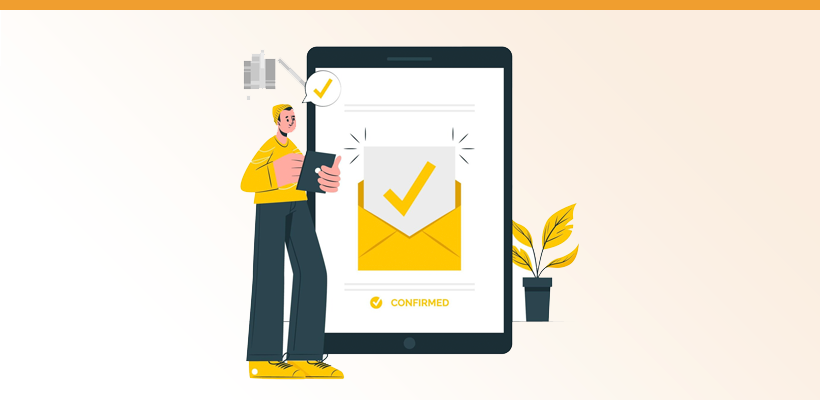 When we launched Herodesk almost a year ago, we thought it’d be fine to create every inbox with a default Herodesk e-mail address to which you could forward your messages (to get them into Herodesk) and from which outgoing messages would be sent, too.
When we launched Herodesk almost a year ago, we thought it’d be fine to create every inbox with a default Herodesk e-mail address to which you could forward your messages (to get them into Herodesk) and from which outgoing messages would be sent, too. 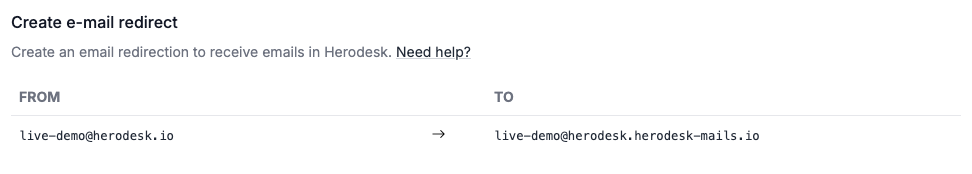
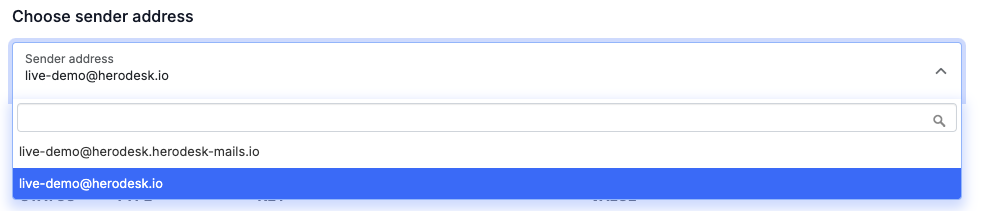
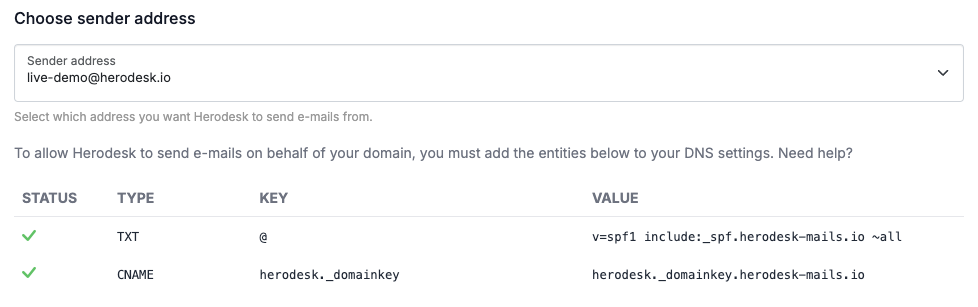
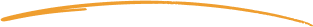 to stay in touch.
to stay in touch.