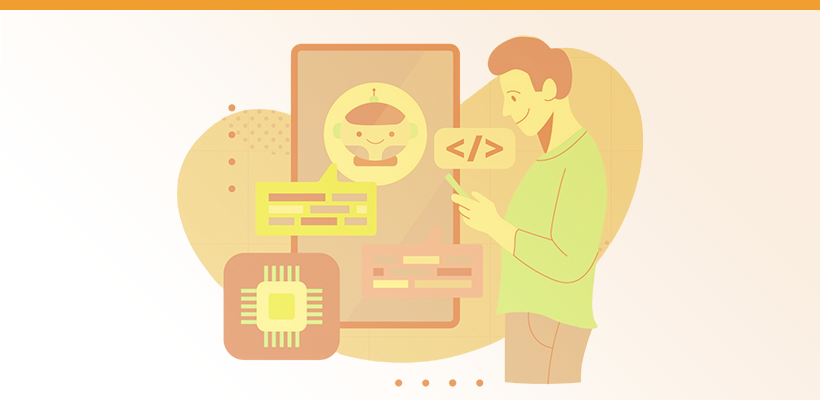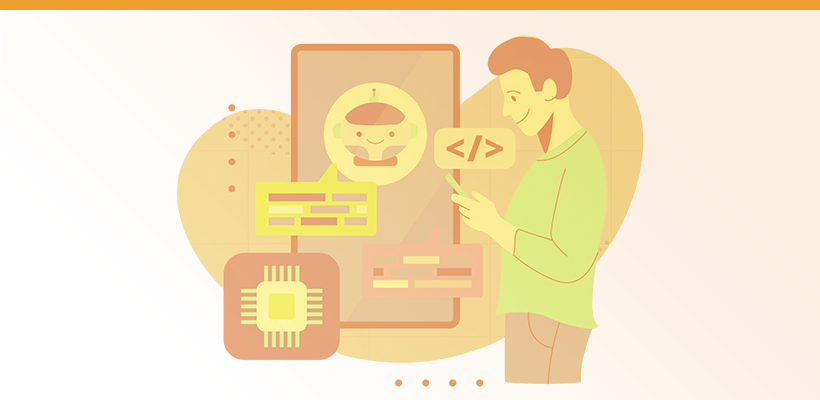AI-powered Rules
Our Rules engine is built to help you automate as many workflows and manual processes as possible. Its flexible configuration lets you set it up and customise it to fit your organisation's needs. With this update, we’re making the Rules engine even more powerful by adding AI-powered conditions to it. One of the things that artificial intelligence is really good at is reading and understanding texts. By utilizing this, we’re now able to understand the intent of a customer's message instead of just guessing what it means by looking for specific keywords. Is the customer's message urgent and needs to be handled immediately? Is it written in a specific language? Or do they wish to cancel an order? These are just three examples of how you can use AI as part of our Rules engine to automate your customer service with Herodesk. Check out how it works in this video: The new AI-powered features in our Rules engine and all other AI-powered features in Herodesk are available now in our new Herodesk Plus package, starting at €31.95 per user per month. You can get started by upgrading your Herodesk account in your control panel.

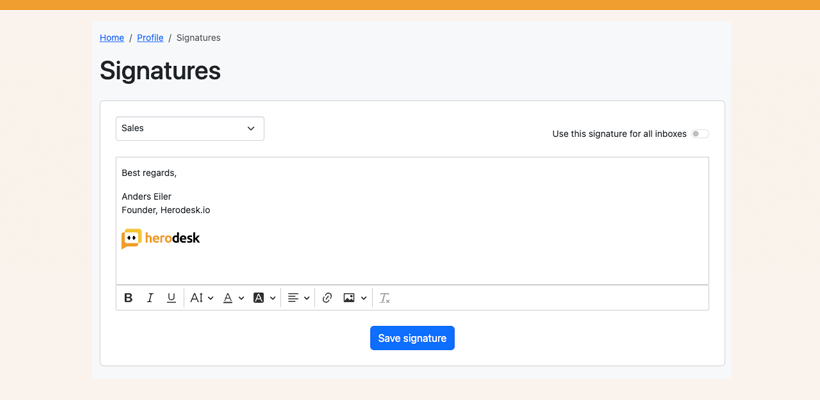 We just released a new feature that lets you create your own signature in Herodesk. Your signature will automatically be appended to the messages you send in Herodesk.
We just released a new feature that lets you create your own signature in Herodesk. Your signature will automatically be appended to the messages you send in Herodesk. 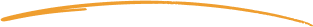 to stay in touch.
to stay in touch.