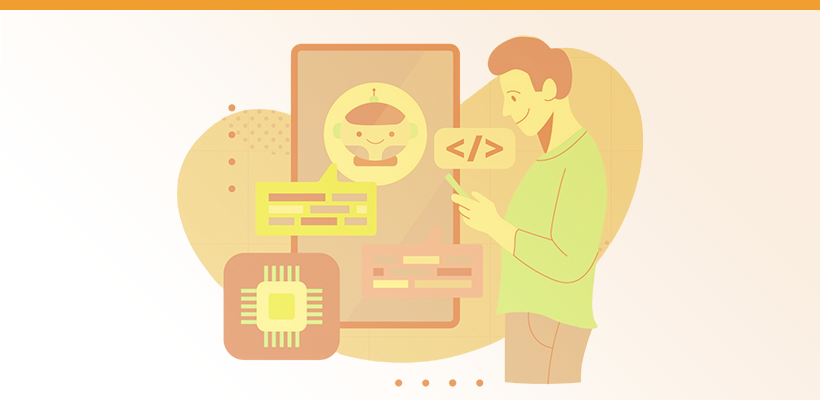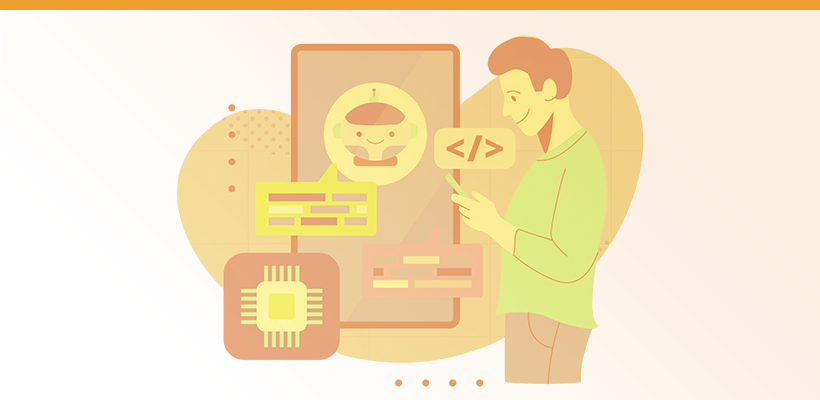Making the live chat feel more… Live!
Anders Eiler
Founder
Jun 14, 2024
This week, we’ve implemented some quite significant improvements to Herodesk, our new Live chat, and the whole user experience while working in Herodesk.
It’s all part of our focus this month: To make the experience of working with Herodesk best-in-class.
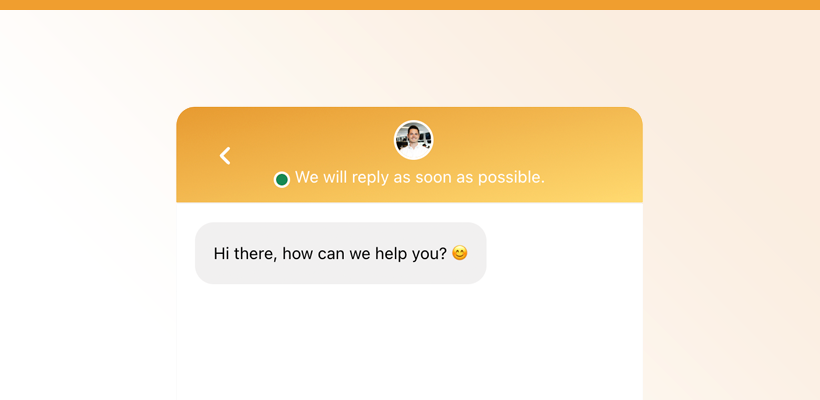
Here are the updates this week:
Automatic interface updates
The first thing we’ve introduced are a set of features that automatically update the Herodesk interface whenever there's a change. This means you can focus on your conversations, knowing that the interface is always up to date.
- When a message is added to a conversation, automatically add it to the conversation list
- When a conversation changes status, automatically remove it from the conversation list if it no longer meets the criteria of your view (fx if it changes status from “Pending” to “Open” and you’re viewing the “Pending” conversations, remove it from the list)
- Update the inbox list with the number of unread messages instantly (before, there was up to 30 seconds delay)
- Show who is viewing what conversations in the conversation list and update it as your colleagues work their way through the pending conversations
All of this now happens on the fly, so you do not need to refresh the screen (as you had to before) to get an updated view.
Automatically load new messages
When you have a conversation with a customer open, Herodesk will not automatically load new messages from the customers as they come in. Before, again, you had to refresh your browser to see the newest messages.
In addition, changes to the conversation (such as changes to its status, inbox, or assignee) are also added on the fly.
This makes it much faster to work in Herodesk and gives you a smoother feeling when working in our system.
Show when someone is typing…
When a conversation with a customer is via our new Live chat, the following improvements have been implemented:
In the live chat widget on your website:
- Show when you (or one of your colleagues) have started typing a message
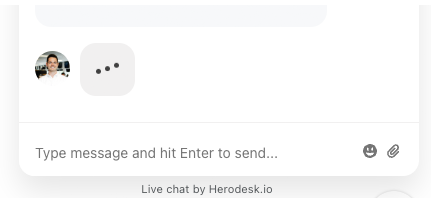
In Herodesk, when chatting with a customer:
- Automatically load new messages that the customer sends via the Live chat (no need to refresh)
- Show when the customer is typing a message and display the draft as they are typing it in real time!
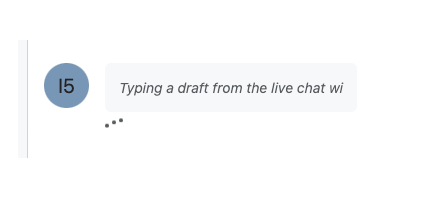
The last improvement—showing drafts as they are being typed in real-time—is especially neat, giving you a head start on replying to the customer.
—
We’ll continuously release updates like these to improve the user experience when working with Herodesk. Much of this is based on feedback from our customers, so please share your wishes and opinions with us so we can use your feedback to improve.

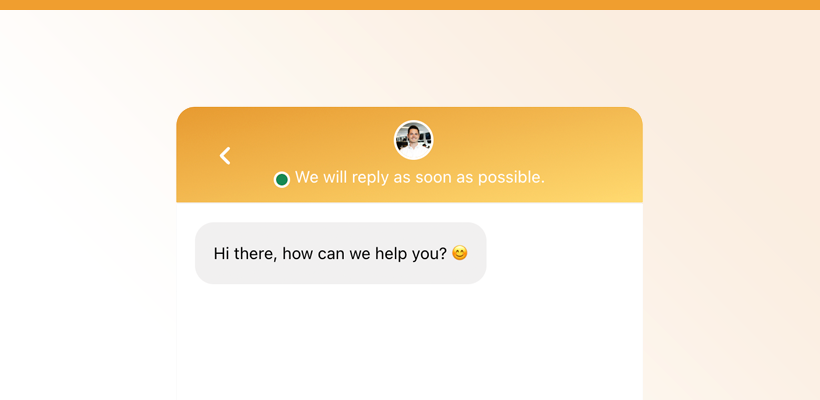 Here are the updates this week:
Here are the updates this week: 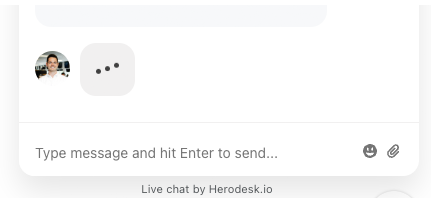
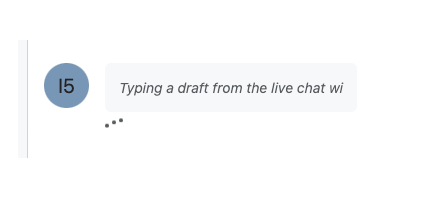
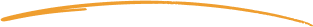 to stay in touch.
to stay in touch.