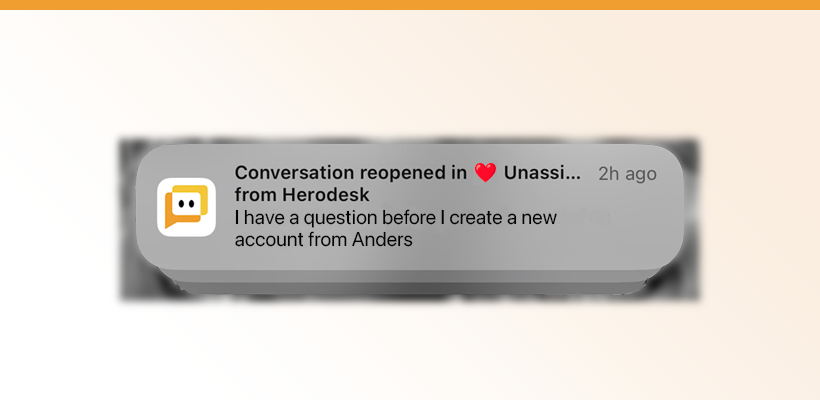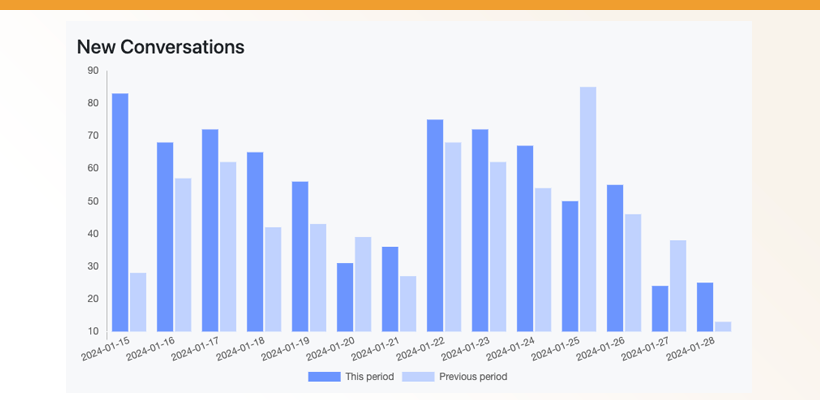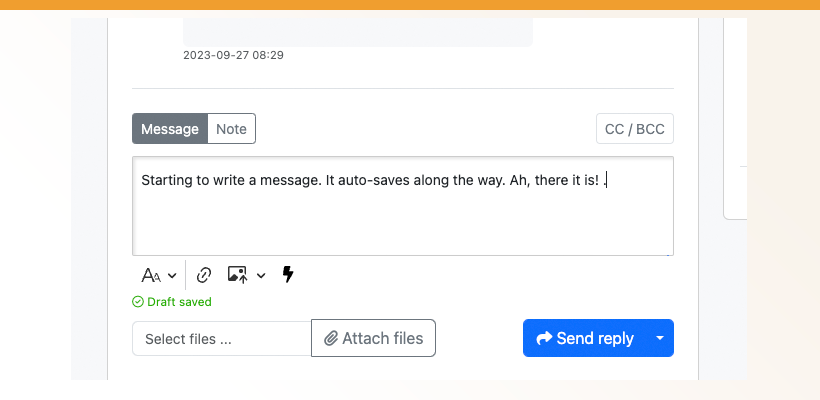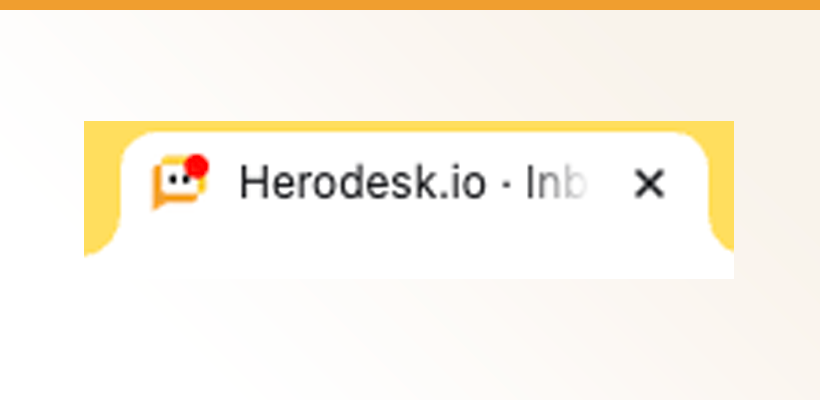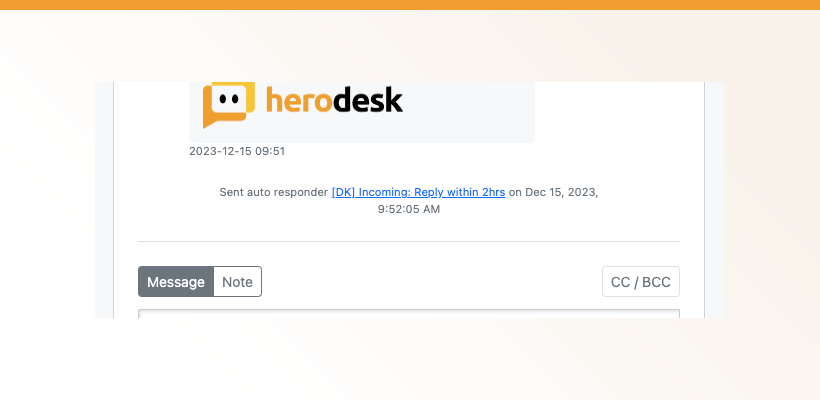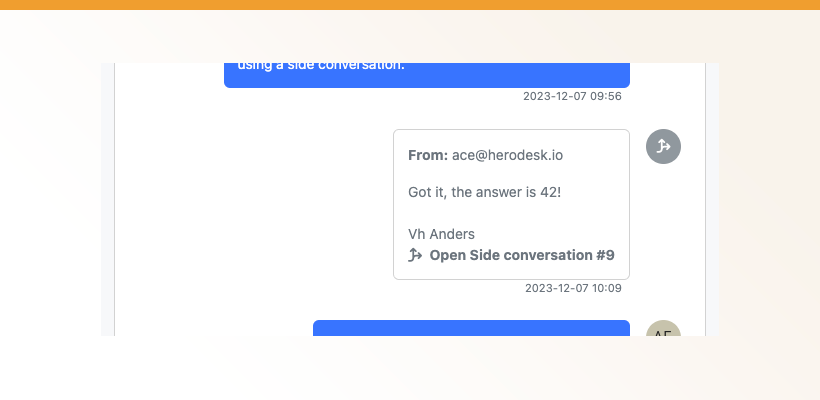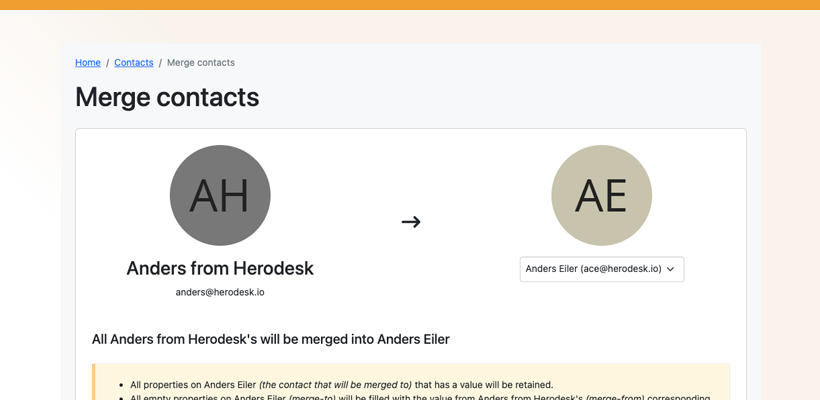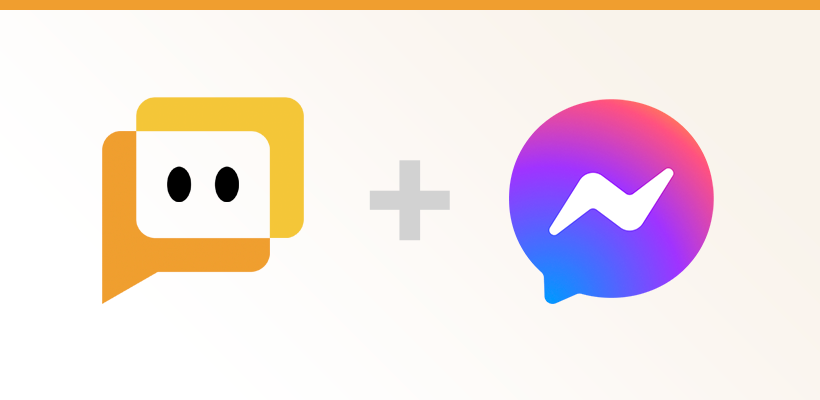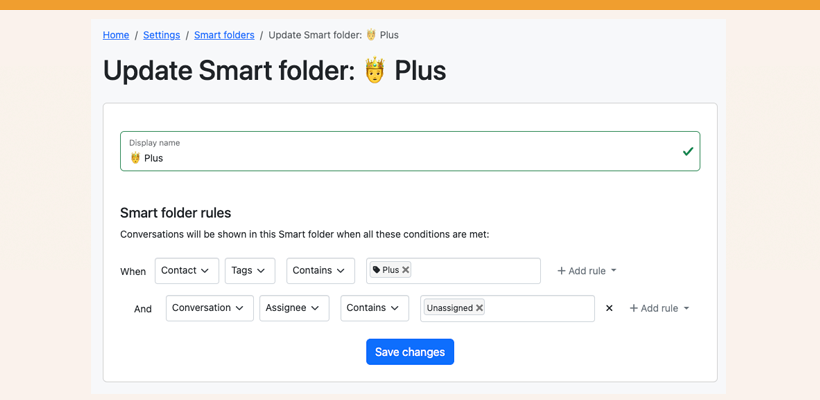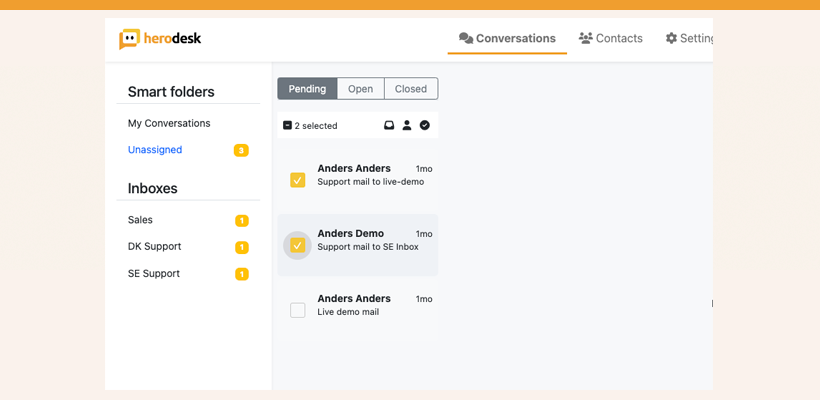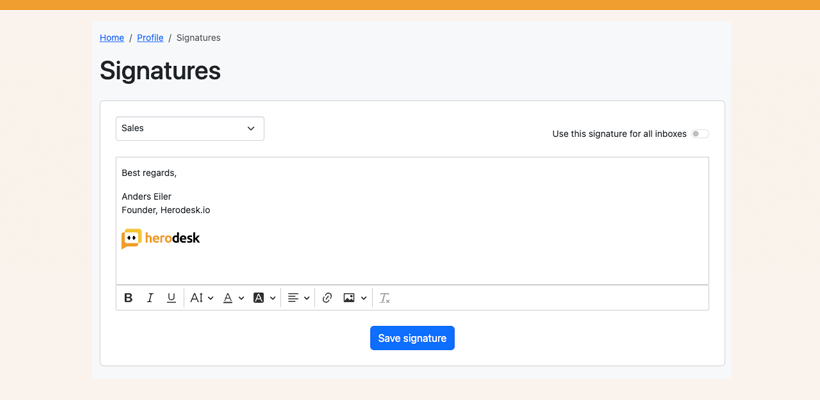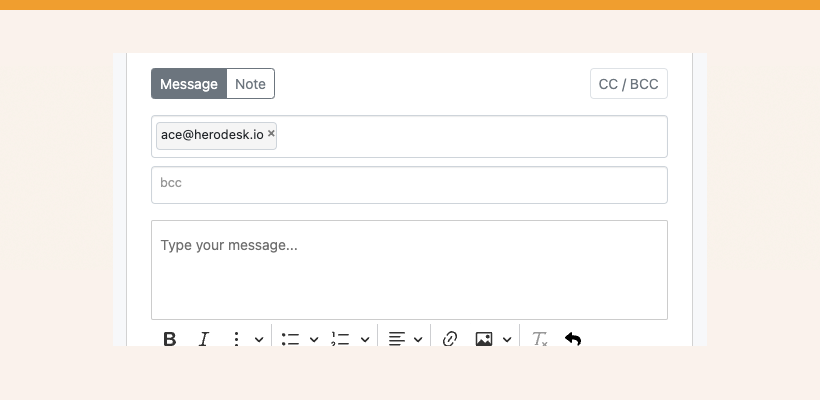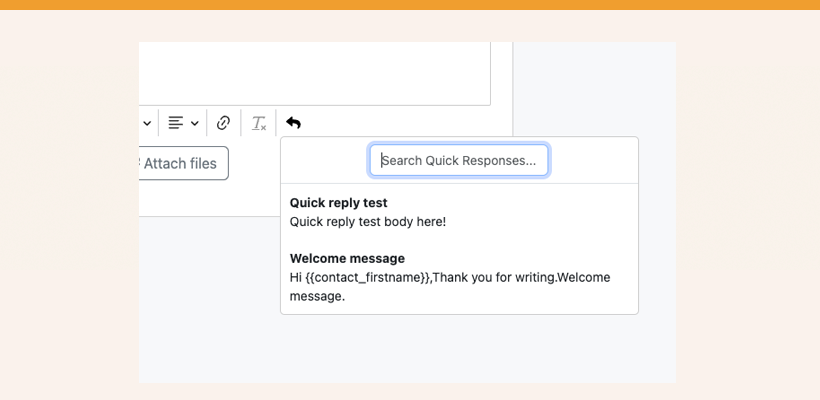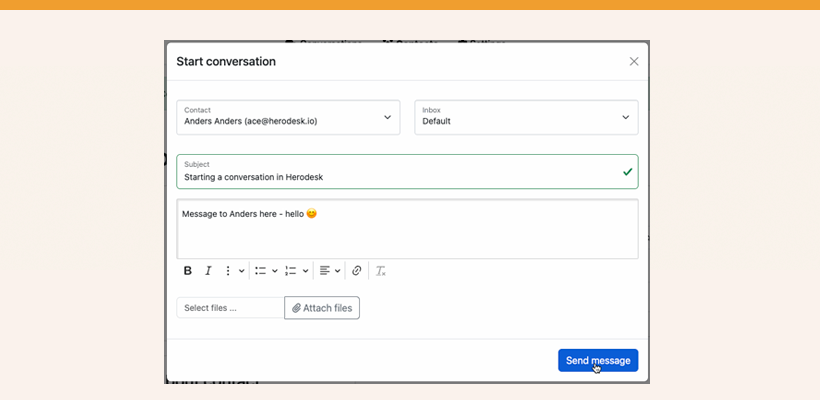Introducing Rules: A Power Feature to Customize Herodesk
Today, we are introducing Rules: A new power feature that will let you customize how Herodesk works to fit your business needs better. Imagine this: When a conversation has been open (waiting for the customer) for more than 72 hours, close it automatically. When a new conversation is created, if its subject contains the words “automatic reply” or “out of office”, delete it. In other words, by creating rules, you can modify and automate the handling of a series of events in Herodesk. This becomes truly powerful when combined with contact custom fields, tags and smart folders. For example: When a message is received in a conversation, if it is inbound (sent by the customer) and contains the word “return”, add the tag “Return” to the conversation. If you also have a smart folder that contains all conversations tagged with “Return,” all conversations containing that word will now automatically be added to that smart folder! Or … When a new conversation is created, if the contact has more than 10.000 Instagram followers, add a “VIP”-tag to the contact. Given that you have a smart folder that contains all conversations from contacts tagged with “VIP,” you know you should prioritize these conversations. There are hundreds, if not thousands, of ways to build Rules. A Rule’s structure is always like this: WHEN - [something happens] THEN - [add one/more conditions or events] Rules can trigger when a conversation is created, updated or has been open or pending for more than X time, when a message is added to a conversation or when a contact is created or updated. Then, there are many variables upon which you can build your conditions, including message content and contact custom fields. You can have as many And-If conditions as you need to ensure your rule only applies when you want it to. And finally, you can apply one of the current 13 pre-defined events, such as: Change status or assignee on a conversationAdd/remove tags from conversations or contactsAdd an internal note to the conversationSend a message to the customerStart new conversationDelete conversation In the future, we’ll add more conditions and events, such as e-commerce metrics (if the customer has purchased for more than X within the last Y months) and AI (if the customer sounds super angry, tag them with X). The possibilities are endless, and we’d also love to hear your ideas and suggestions about what conditions and events would make sense to you. The new Rules update is available to all Herodesk Plus customers now.