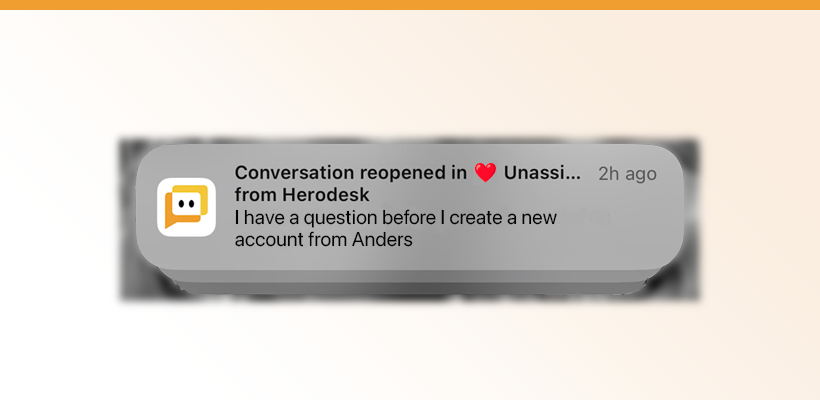Block Spammers and Unwanted Messages
This update brings three new things to Herodesk: 1) Block contact You can now block a contact in Herodesk. If you do so, all future messages from this contact will automatically be marked as SPAM. If a contact is blocked by mistake, you can always unblock him. 2) A new Junk folder We’ve added a new smart folder named Junk to all Herodesk accounts. It contains all messages that are marked as Spam. You can disable it in your smart folder settings if you don't want it. 3) Added conversation status to rules With this update, you can create Rules and Smart folders that filters based on the status of a conversation. We’ve also added a new Rule to all Herodesk accounts that automatically block a contact if you mark one of his conversations as spam. This rule is disabled by default but can be enabled in the Rules settings. Putting all this together, it’s now possible ensure that when you mark one conversation from a contact as spam, all future messages from that contact will also be marked as spam. And you can see all these conversations in the new Junk folder. In the future, we’ll add functionality to detect spam automatically, so you won’t have to worry about it.

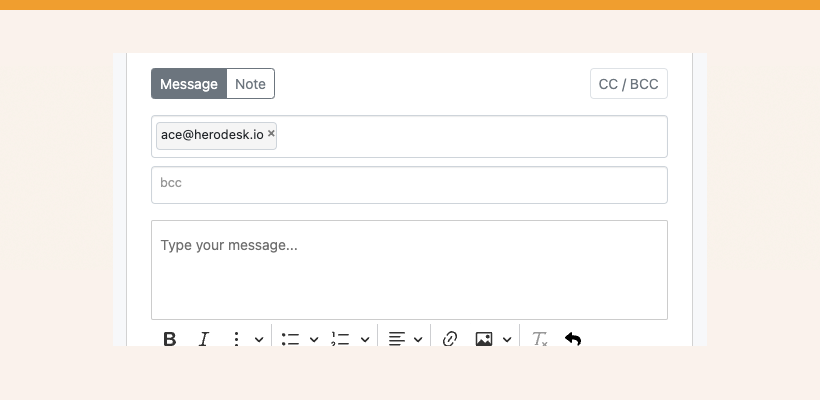 We just added one more feature to Herodesk: You can now add people cc and bcc to your conversations.
We just added one more feature to Herodesk: You can now add people cc and bcc to your conversations. 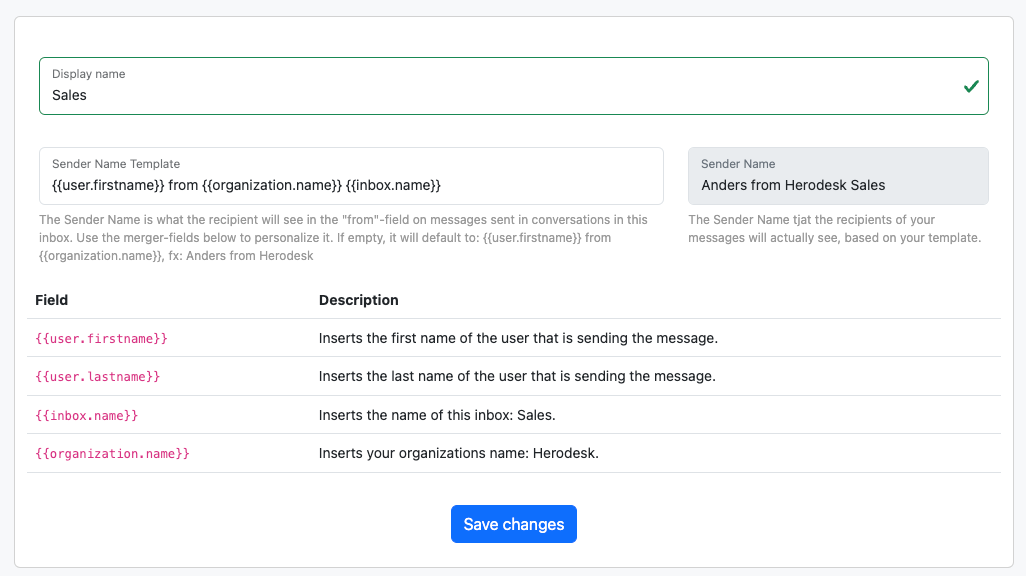
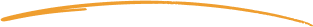 to stay in touch.
to stay in touch.