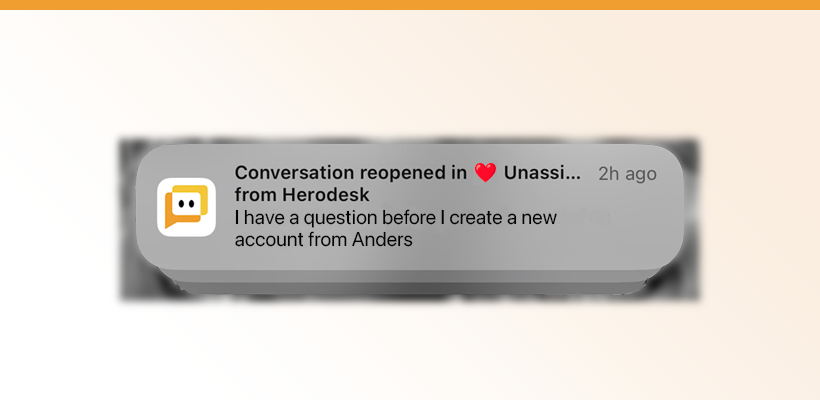Introducing Tags and Smart Folders
Anders Eiler
Founder
Nov 15, 2023
Over the past weeks, we’ve been working on two new features that, when used together, are incredibly powerful: Tags and Smart Folders.
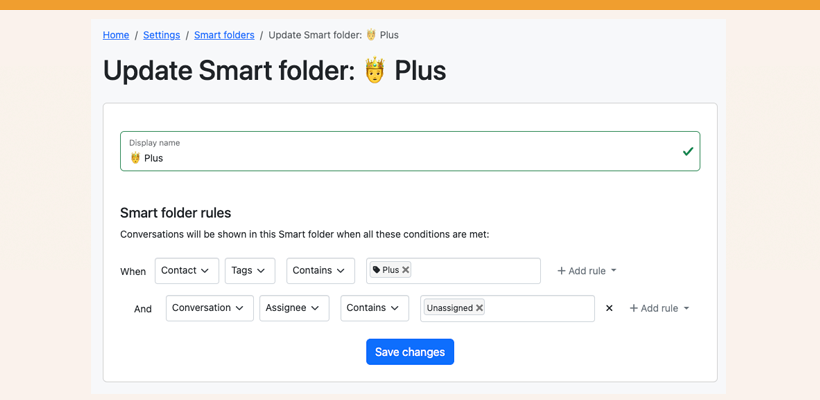
Over the past weeks, we’ve been working on two new features that, when used together, are incredibly powerful: Tags and Smart Folders.
We’ve created a video announcement of the two new features for the first time. You can see it at the bottom of this post.
Tags (also known as “labels”) can be associated with a contact or a conversation. You can create as many tags as you want, and you can associate them with as many contacts or conversations as you want.
For example, if you have a set of customers that are very important to you, you can create a “VIP”-tag and add it to those customers. Or if you need priority follow-up on certain conversations, you can create a “Follow-up”-tag and add it to those conversations.
That in itself doesn’t do much. But when combined with Smart folders, you get a super powerful feature that can help you in your daily work.
Smart folders are rule-based grouping of conversations. For each Smart folder you add, you define one or more rules to determine which conversations are put in them..
For example, you can create a rule saying that whenever a contact has the “VIP”-tag, their conversations should be added to the Smart folder. Or if a conversation has the “Follow-up”-tag, add it to the folder.
The list of possibilities is endless, and you can create as many Smart folders as you want for your business needs. For example:
- For E-commerce: Create a “Return”-tag and add it to conversations when the customer wants to return something. Create a Smart folder that contains conversations that have the tag “Returns”
- Follow-up: Not all tags have to remain forever. If you need to follow up with a group of customers whenever something happens (fx if a specific product gets back in stock), create a tag for the purpose, tag the conversations and have them easily available when you need to update the customers.
- General purpose: Feedback and reviews. Whenever a customer sends feedback, give it a label that matches to group them together, making them easy to find in the future.
You can create simple or complex rule sets depending on what you need. Rules can also be based on the subject of a conversation, the conversation assignee, or the e-mail address of a contact.
Let us know what you think and the different use cases you have where tags and smart folders can help.

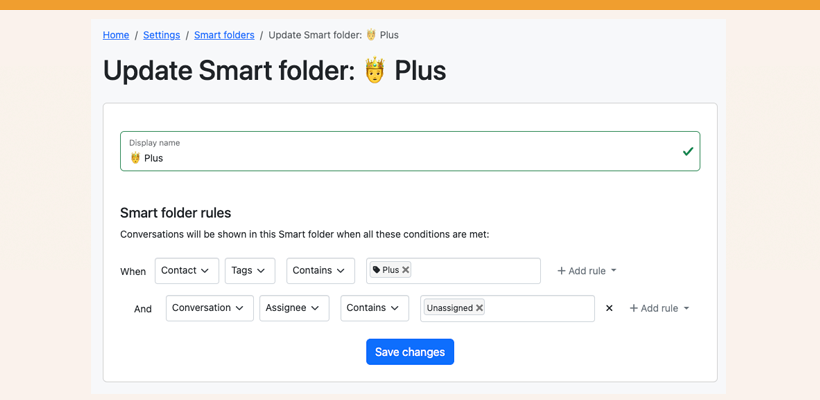 Over the past weeks, we’ve been working on two new features that, when used together, are incredibly powerful: Tags and Smart Folders.
Over the past weeks, we’ve been working on two new features that, when used together, are incredibly powerful: Tags and Smart Folders. 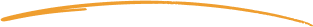 to stay in touch.
to stay in touch.