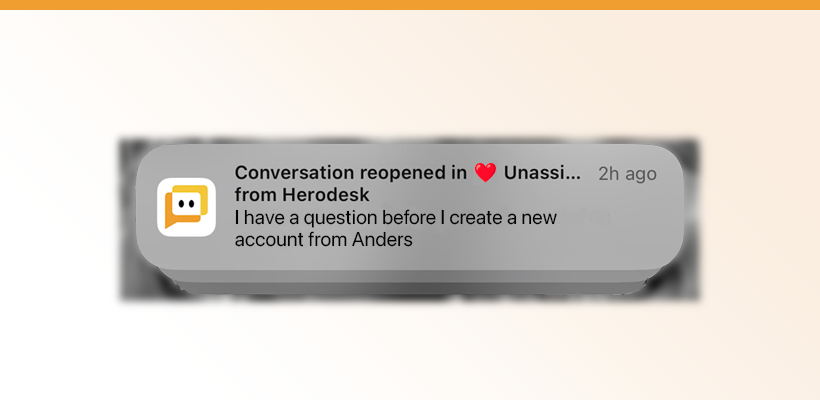Product Updates in February 2024
Anders Eiler
Founder
Feb 22, 2024
We've released a lot of new features in February. Here's the list.

Up until now, we’ve posted on the blog whenever we released a big, new feature for Herodesk. That has also been the case to some extent in February, as we posted when we released our SmartPack integration and Prestashop integration.
That’s not all we’ve done in February, however, so in this post, we’ll catch up on all the other product enhancements we’ve released.
The majority is based on feedback from you and our other customers. So thank you so much! It’s a great inspiration and we truly appreciate it and hope you can see, that we listen to your feedback and implement improvements as quickly as possible.
Quick Search
As more data is stored in your Herodesk, it gets increasingly difficult to find things. To help solve that, we’ve added a system-wide quick search functionality. It searches across conversations, contacts, attachments, inboxes, etc..
Use Cmd+k on your Mac (or Ctrl+k on Windows) to open the Quick Search menu. Start typing, and suggestions will appear below.
Use the arrow keys to find the item you’re looking for and press “Enter” to open it.
Attach multiple files
Up until now, you’ve only been able to attach files to messages once. You can select multiple files, but you can’t select multiple files from different folders one at a time.
This was obviously annoying. So we fixed it.
Now, you can upload files one at a time, and they are shown with a neat preview, so you know exactly what you’re attaching to your messages.
This applies to regular replies, internal notes and when you’re starting a new conversation with a contact.
All the other stuff…
We’ve also added features to:
- Merge conversations
There can be a ton of reasons why you want to merge two conversations into one. Whatever they are, it’s now possible!
- Change contact of a conversation
The most common use-case for this is you forward an e-mail manually to Herodesk. Then, the system will think that you are the contact that should receive the reply. Now, you can change the contact of the conversation so the right person receives the reply.
If the contact you want to change the conversation to isn’t in your Herodesk yet, you can easily add them as part of the process.
- Xpressen T&T codes
If you’re using Xpressen as a currier, then our e-commerce widgets will now show T&T codes for them.
- Lots of User Interface improvements
We’ve made a lot of user interface improvements to Herodesk. Made it look nicer, gave it a better “feel”, and made it more mobile-friendly. We still don’t have an app, but that’s on the drawing board, too.
Some of the things that are coming up are a Magento 2 widget, Custom Fields on Contacts, and Triggers/Workflows. If you have anything else you’d like us to add to the list, don’t hesitate to let us know

 Up until now, we’ve posted on the blog whenever we released a big, new feature for Herodesk. That has also been the case to some extent in February, as we posted when we released our SmartPack integration and Prestashop integration.
Up until now, we’ve posted on the blog whenever we released a big, new feature for Herodesk. That has also been the case to some extent in February, as we posted when we released our SmartPack integration and Prestashop integration. 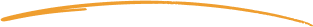 to stay in touch.
to stay in touch.