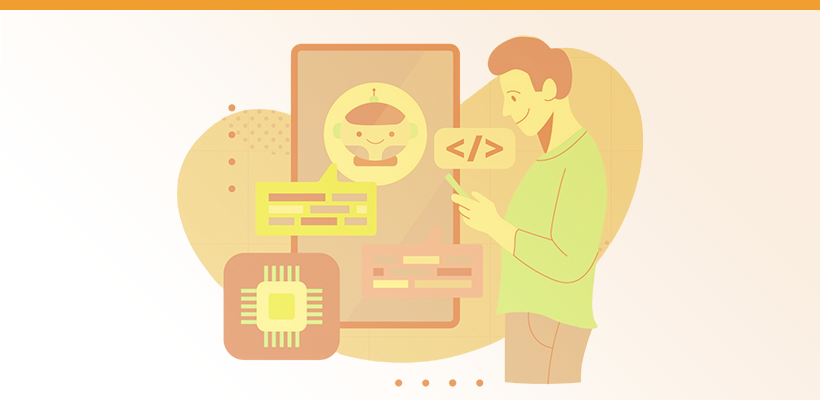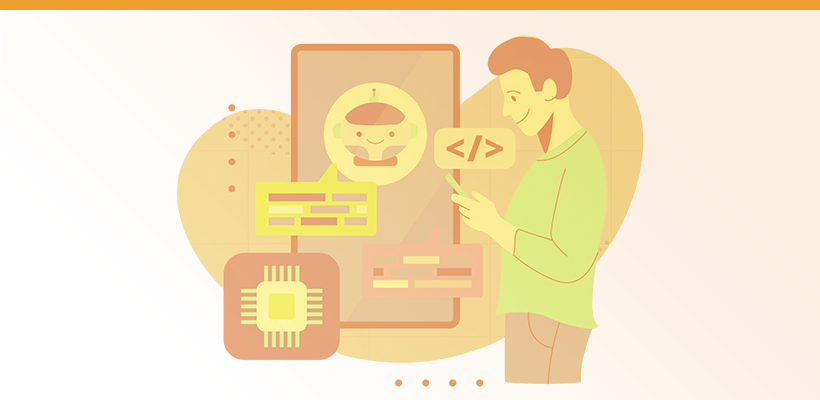New feature: Contact Custom Fields
Anders Eiler
Founder
Mar 7, 2024
Custom Fields on Contacts may not sound like a big deal, but this new feature will add an extra level to Herodesk and will let you customise it even more for your business.

While we’re constantly adding small improvements to Herodesk – largely based on the feedback from our users – once in a while, we release something big. This is one of those releases.
Custom Fields on Contacts may not sound like a big deal, but this new feature will add an extra level to Herodesk and will let you customise it even more for your business.
Don’t want to read the whole post? Just watch the video below!
What are custom fields?
A custom field lets you store data. We cannot have pre-defined fields for all the kind of data that our customers want to save about their customers. So, instead, you can now set up your own custom fields to save the data you need.
This could be additional information about your customers, such as:
- Company name
- Number of employees
- Annual revenue
- Last date of purchase
- VIP club memebership
Etc., etc… The possibilities are endless.
We support seven kinds of data in the new custom fields:
- Text – a raw text you can enter
- Number – must be a number
- Checkbox – yes or no
- Date – a date
- Date & time – a date and a time
- Select (dropdown) – lets you choose one of a set of predefined options
- Multi-select – lets you choose one or more of a set of predefined options
… and you can add as many custom fields as you need.
How to use Custom Fields
Saving a lot of data on or about your contacts doesn’t do much in itself. Now, how we’ve made it possible to integrate those data with the rest of Herodesk is where things get exciting.
As of now, you can use custom fields in two ways.
- Display it in the Contact Widget on the right-hand side of every conversation. You can choose for each custom field whether its value should be displayed.
- Use it in Smart Folder rules. You can filter the value of each custom field in smart folder rules. For example, if the number of employees is larger than 10, if the last order date was less than one week ago, or if the annual revenue is larger than €1.000.
In the future, we will add an API that lets you synchronise the custom fields with your backend systems to ensure they are always and automatically up to date, and you’ll be able to both set and read the values of custom fields in the upcoming “Rules”-feature – but more on that later.
If you have any questions about the new Contact Custom Fields, don’t hesitate to contact us.

 While we’re constantly adding small improvements to Herodesk – largely based on the feedback from our users – once in a while, we release something big. This is one of those releases.
While we’re constantly adding small improvements to Herodesk – largely based on the feedback from our users – once in a while, we release something big. This is one of those releases. 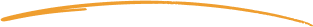 to stay in touch.
to stay in touch.