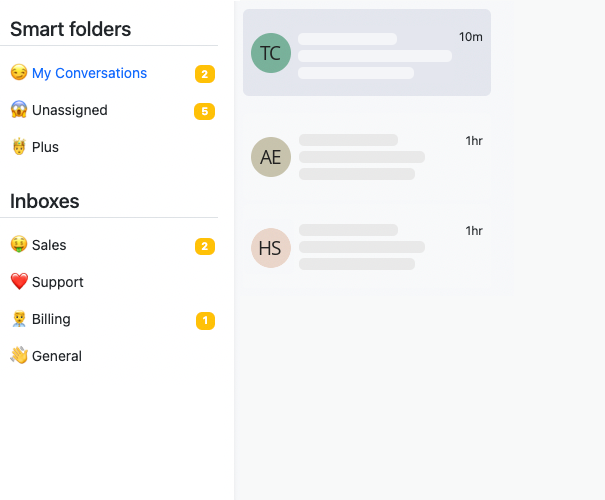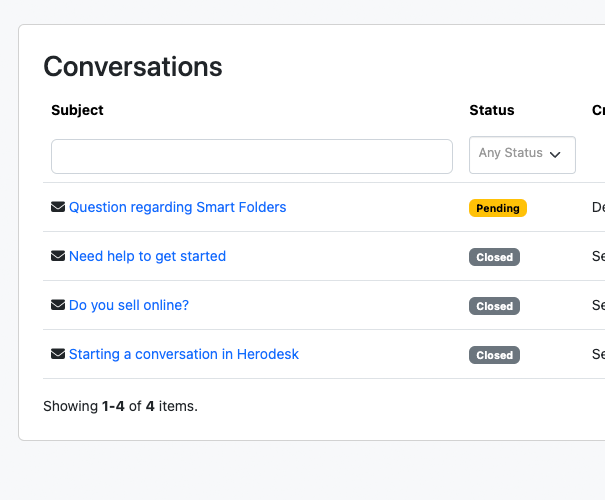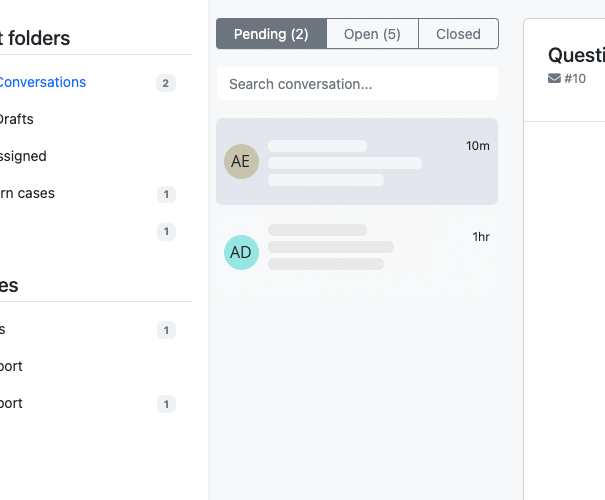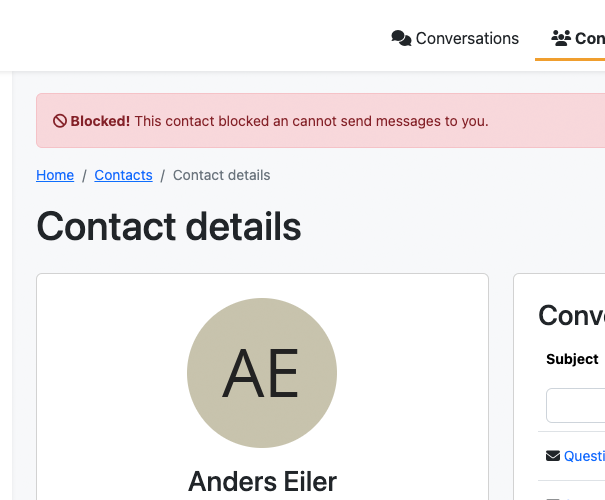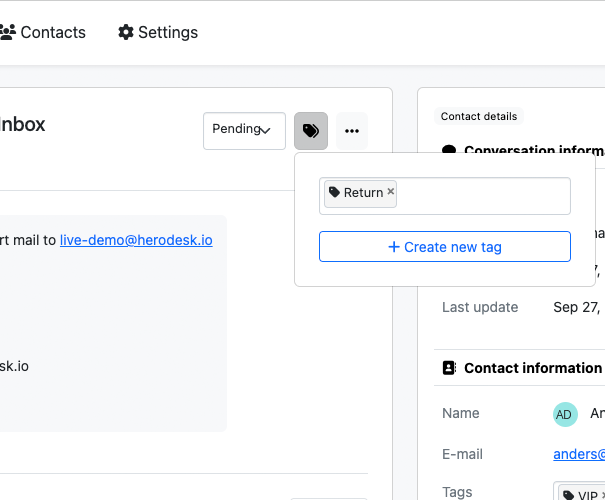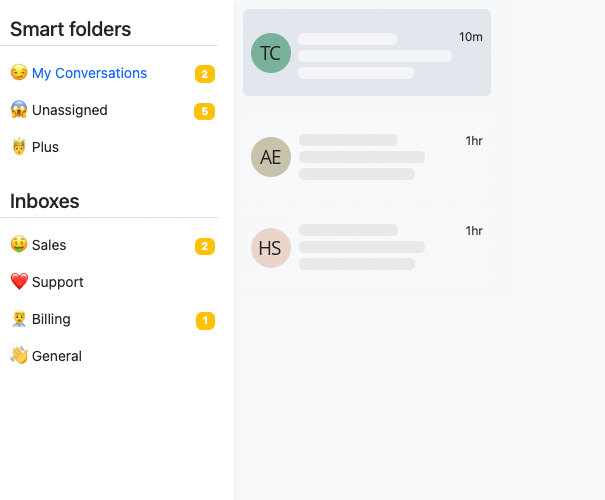Organise
With multiple questions from different customers sent via several different channels, it can be difficult to keep track of everything. Herodesk has a number of different tools that help you organize your customer service. Most importantly, ensure that all your customers get a reply from you every time.
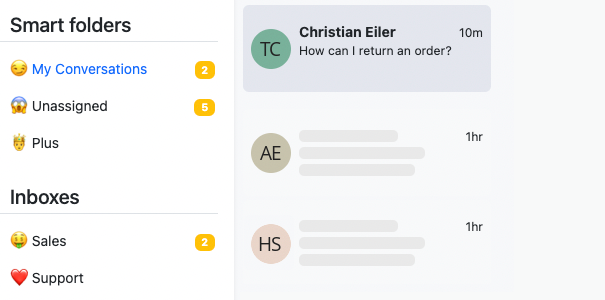
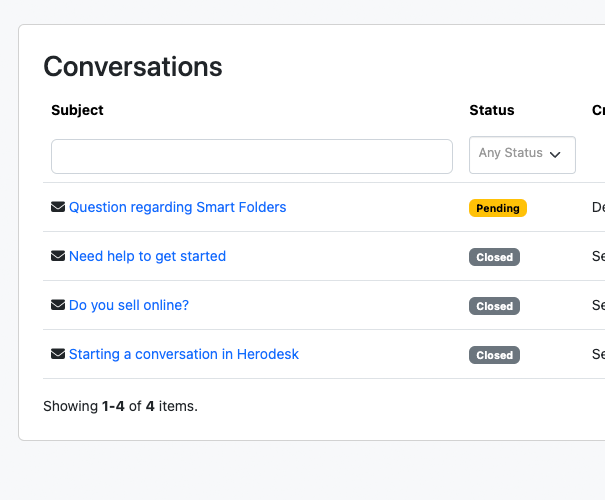
The first time a customer is writing to you, he/she is created as a new “Contact” in Herodesk. All future messages from this person, regardless of which channel they contact you through, are associated with this contact.
This makes it easy to get an overview of all past and ongoing conversations with a given customer.
If someone has multiple e-mail addresses, you can merge the two contact entities into one, to have it all collected on the same contact card.
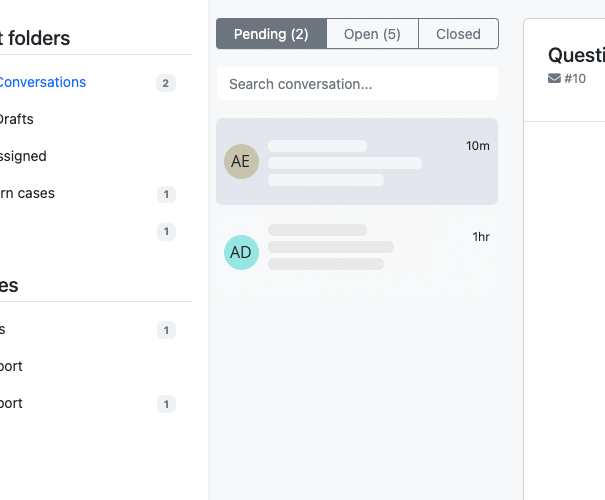
Every conversation has one of three available statuses at all times:
- Pending: The contact is waiting for you to reply
- Open: You are waiting for the contact to reply back to you
- Closed: The conversation is closed, and no further action is expected
Every time a contact replies to an open conversation, the status is automatically changed to Pending. If a contact sends a new reply to a closed conversation, it is simply re-opened and set as Pending.
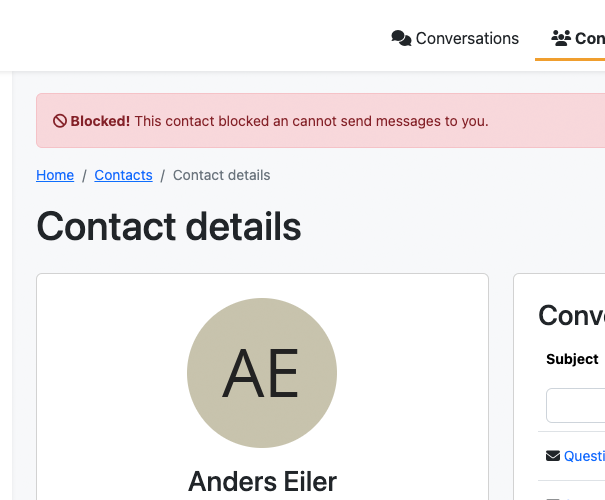
It happens from time to time that a spam message manages to find its way around the spam filters.
When it does, simply mark the conversation as “SPAM”. That will cause three things to happen:
- The conversation is removed from your inbox and won’t be accessible anymore
- Our spam filters are trained on the content to try to catch similar in the future
- The contact is blocked from sending more messages to you
You can always unblock a blocked contact on his/her contact card.
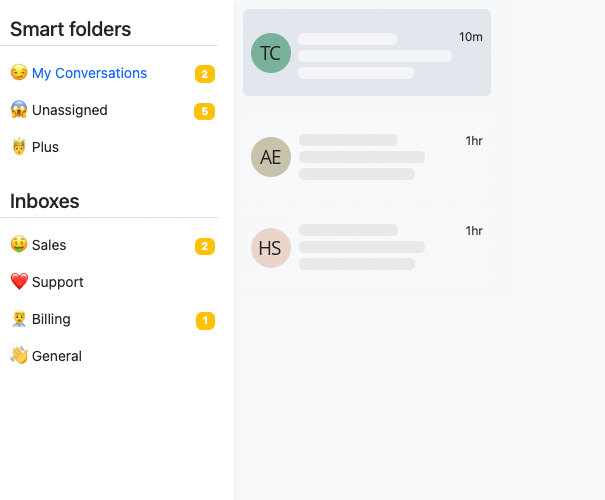
Smart Folders are rule-based groupings of conversations. The rules for each smart folder, which determines whether a conversation should be put in that folder or not, can be based on the conversation tag, conversation subject, contact tag or contact e-mail address.
Examples are:
- Returns: Create a “Return”-tag and add it to conversations when the customer wants to return something. Create a Smart folder that contains conversations that have the tag “Returns”
- VIP: If some customers need special treatment, add a VIP-tag to those customers or add a folder rule to check if the Contact E-mail contains “@super-important-customer.com”
- Follow-up: Not all tags have to remain forever. If you need to follow up with a group of customers whenever something happens (fx if a specific product gets back in stock), create a tag for the purpose, tag the conversations and have them easily available when you need to update the customers.
You can create simple or complex rule sets depending on what you need.