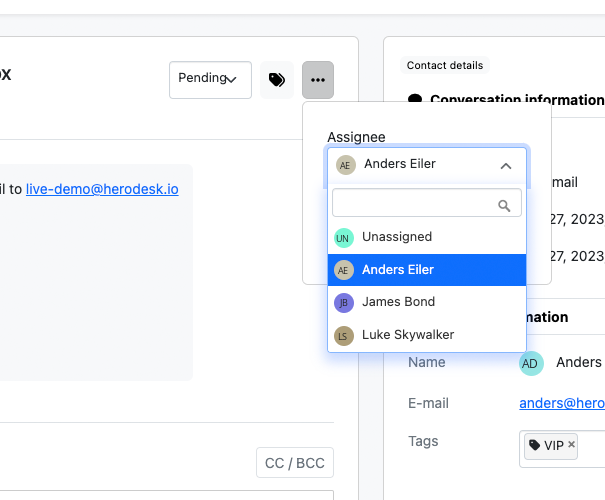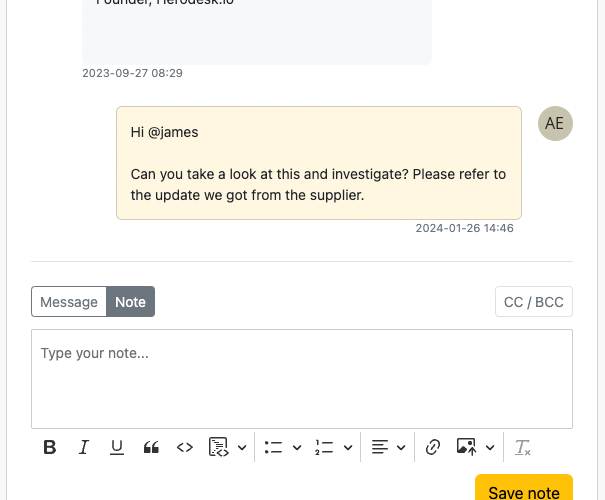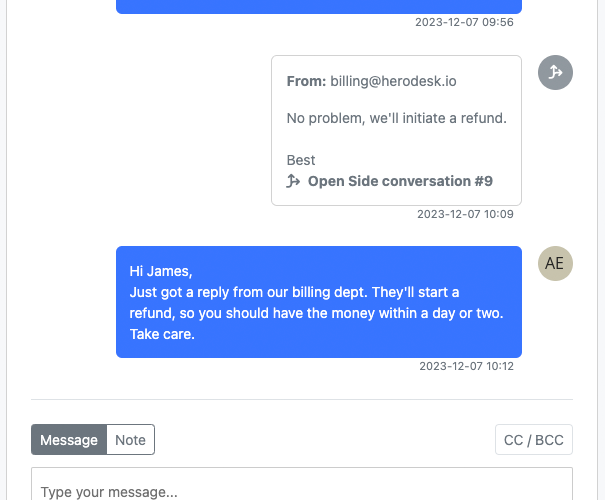Collaborate
If you have ever tried working multiple people simultaneously in the same shared Outlook, you know what a hassle it is. Who has replied to what? Which conversations should be handled by whom? It quickly becomes utter chaos, and your customers are paying the price.
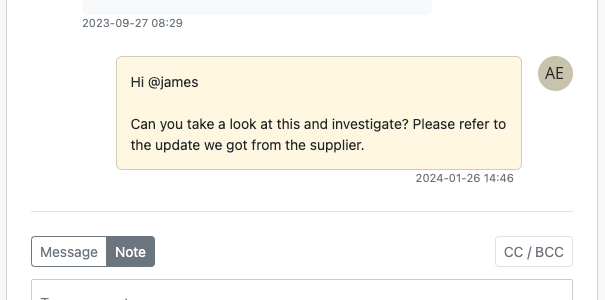
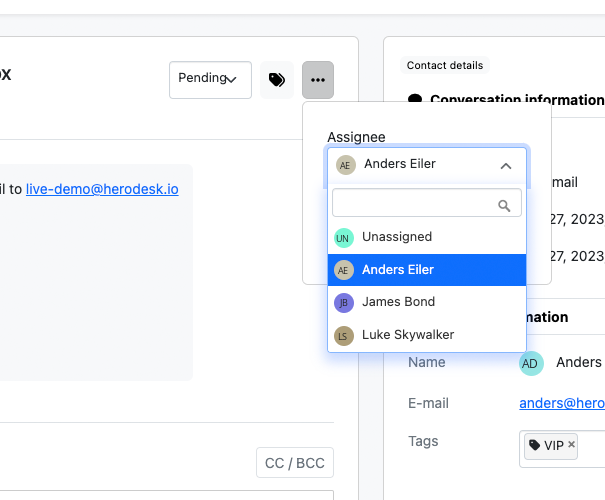
A conversation with a customer is always associated with an inbox. Sometimes, it can also appear in a Smart Folder if it matches the criteria. And then, there are times when you need a specific colleague to handle a case.
In Herodesk, you can assign a conversation to a specific user so that it appears in his/her “My Conversations”-folder. That way, the person knows they have to take care of it.
Even though a conversation may be assigned to a specific person, others can still add replies and internal notes or otherwise modify it.
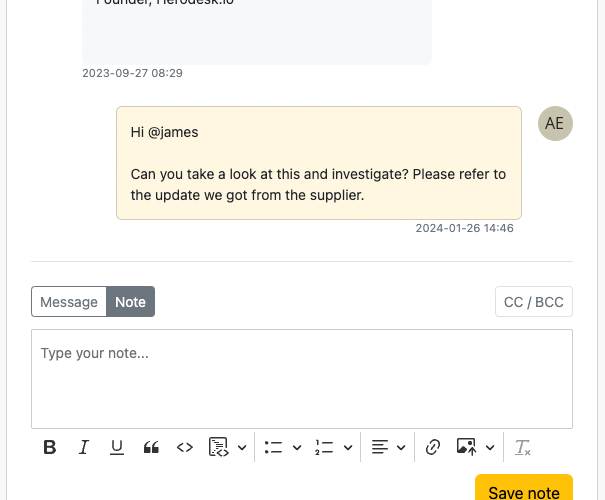
Adding an internal note is a great way to hand over information to a teammate before assigning a conversation to him/her.
Internal notes are, as the same says, internal and thus only available to you and your team. Customers cannot and will never be able to see the contents of internal notes.
When adding internal notes, you have the same options as when sending a message to a customer, so you can use text formatting or add images to help your team.
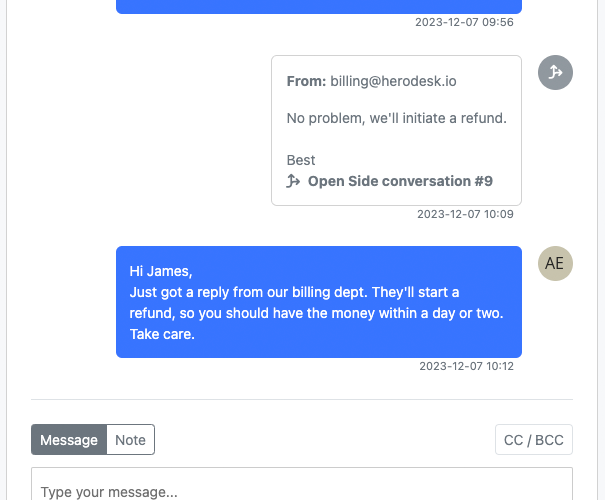
Sometimes, you need help from someone who isn’t part of your Herodesk team to answer a customer’s question. It could be a colleague in another department or a 3rd party supplier/partner.
To help facilitate this, we’ve created a feature called Side Conversations.
Imagine branching out of the conversation with the customer. You can start a side conversation with anyone to ask the questions you need answers to. Side conversations are always sent via e-mail, and you can choose to include the whole conversation with the customer for context.
When you receive a reply in the side conversation, it’s shown as part of the conversation with the customer, so it’s easy to keep track of how it progresses.
One conversation can have multiple side conversations, but a side conversation cannot have other side conversations itself.