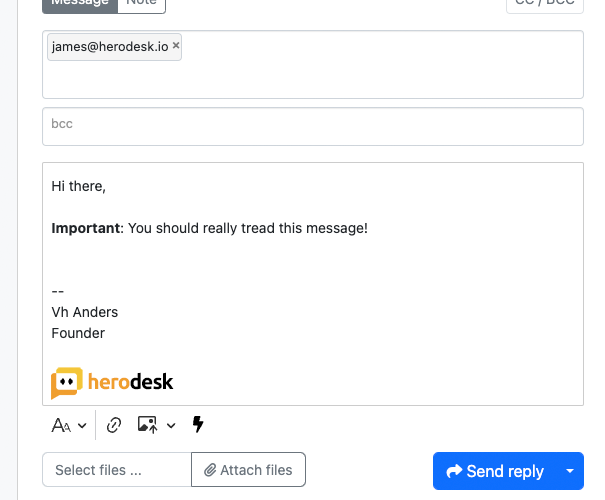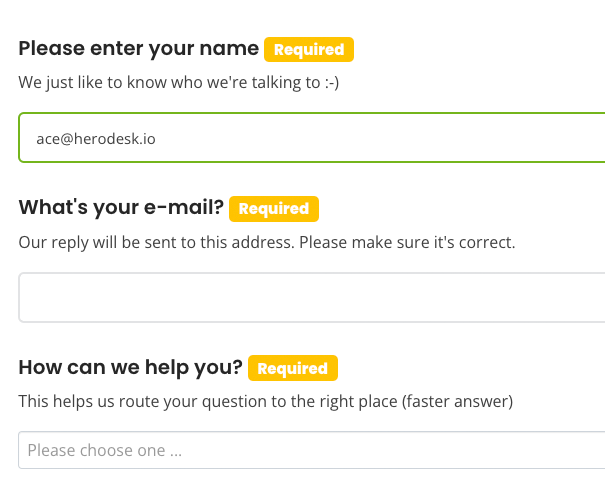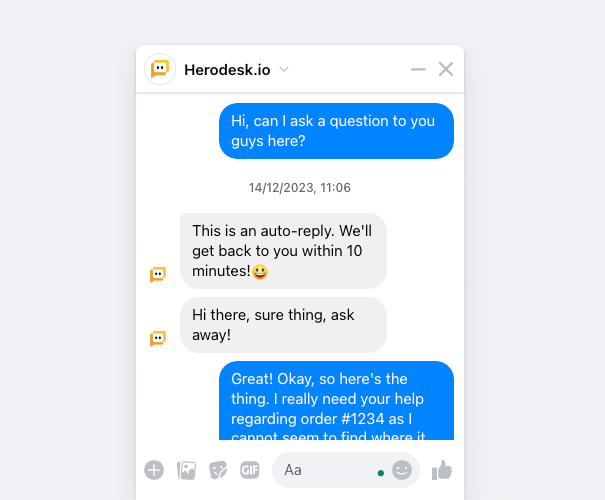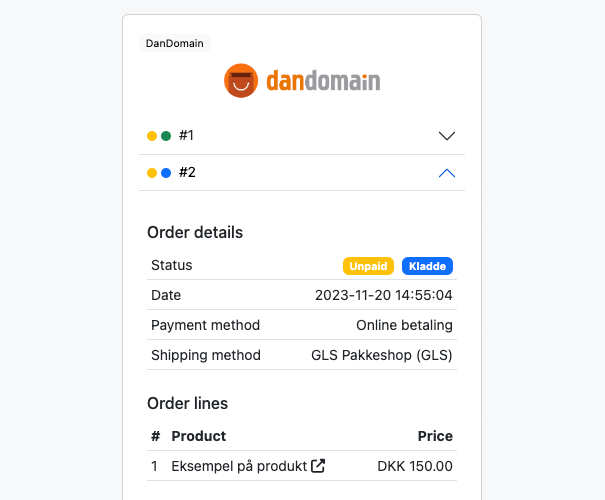Connect
The real power of Herodesk shows when you connect it to the rest of your business. On one side, you can connect Herodesk with the different channels that you use to communicate with your customers. On the other, there’s integration with your business: Your webshop, ERP or other backend system.
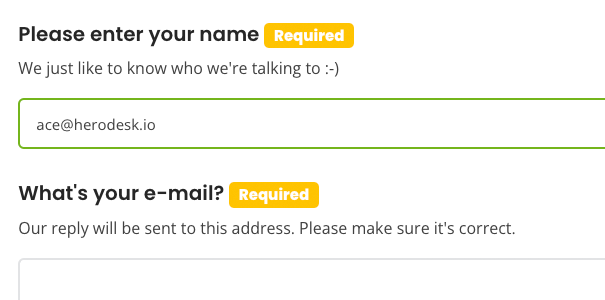
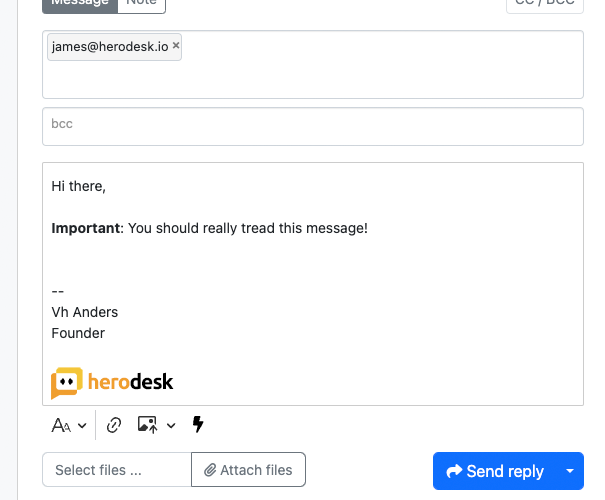
E-mail is the default way to send and receive messages to your customers. Every Herodesk inbox has its own unique e-mail address, and all messages sent to this address are imported into Herodesk.
When you communicate with your customers in Herodesk via e-mail, you have many of the same options you are used to from your regular e-mail client, such as:
- Signatures
- Email formatting
- Add attachments
- Add people cc or bcc to your emails
From your customers' point of view, it looks like regular e-mails.
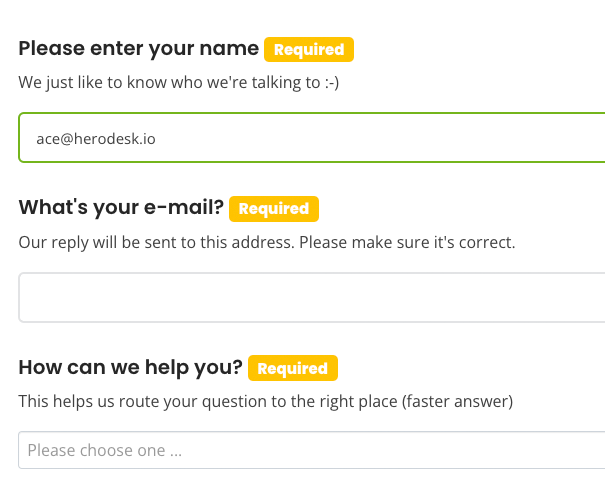
If you have a contact form on your website, you can set it to deliver messages directly to your Herodesk inbox address.
Just ensure that the customer name and e-mail address are added to the Reply-To fields. When you reply to the conversation in Herodesk, it is automatically delivered to the customers' e-mail addresses, and it’ll be handled as a regular conversation from there on.
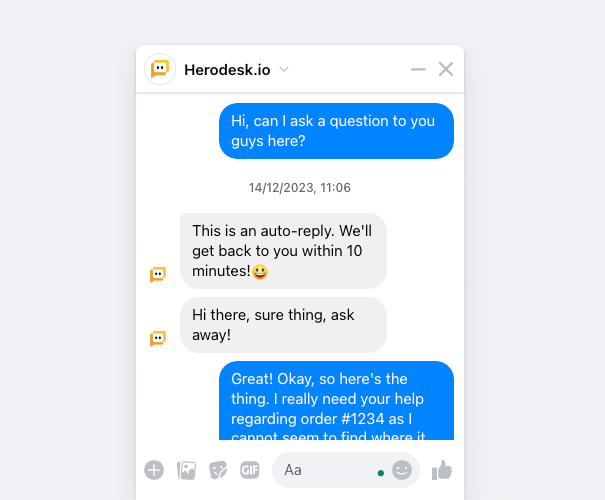
Today’s customers expect to be able to reach you anywhere. Therefore, you need to be where your customers are.
You can connect your Facebook and Instagram accounts Messenger to Herodesk. By doing this, any messages that your customers send to you on Facebook or Instagram Messenger will pop up in Herodesk, and you can reply to them directly from Herodesk.
This is one of Herodesk’s power features that lets you gather all communication with your customers across channels in one unified system.
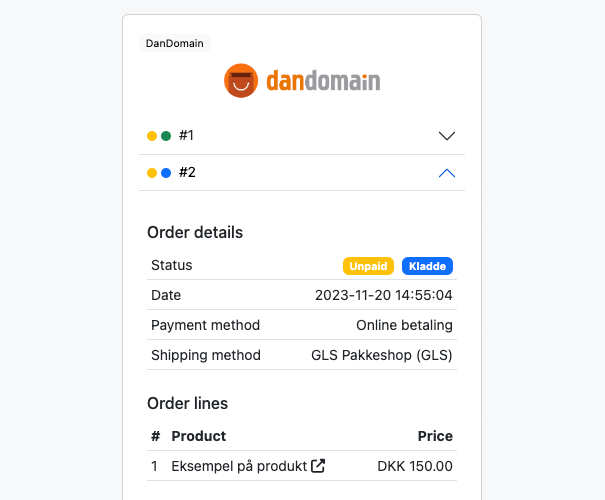
Herodesk has several built-in e-commerce integrations that connect your helpdesk with your webshop. Whenever you open a conversation with a customer, the system automatically fetches the customer’s e-mail address and does a lookup in your webshop. All orders that match the customers’ e-mail addresses are returned and shown inside Herodesk.
This makes it easy to get an overview of a customer’s order history, current order, payment and shipping status and other relevant information – without having to shuffle between multiple screens and systems.
Herodesk currently supports:
- Shopify
- DanDomain Webshop
- DanDomain Classic (Webshop8)
- Ideal.shop
- Shoporama
… with more to come.

If you have a custom backend or ERP system that Herodesk does not have a native integration with, you can use the Custom Widget to connect them.
A Custom Widget connects with the endpoint you define and lets you decide which data to return and display in Herodesk. Simply ensure that the return data follows the specified JSON format, and you’re good to go.
Please note that this requires development of the integration on your part.

We’re currently working on an open API. It will be based on REST. We expect it to be available during the first half of 2024.